We provide WiMeCo: Windows remote control online (apkid: com.codemahou.wimicofree) in order to run this application in our online Android emulator.
Description:
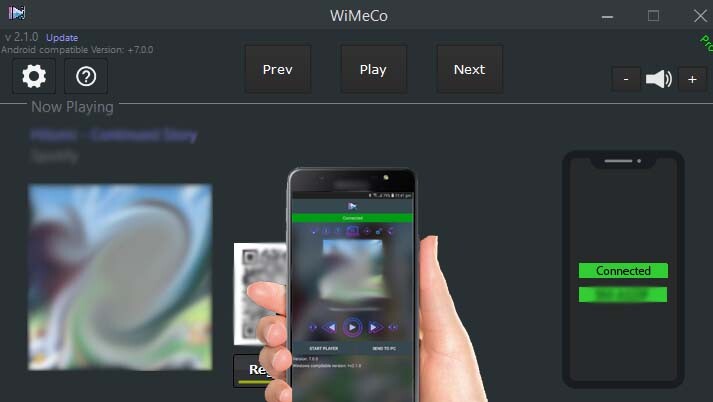
Run this app named WiMeCo: Windows remote control using MyAndroid.
You can do it using our Android online emulator.
Windows Universal Media Controller.
It doesnt matter what app you are using to play music on your windows PC or laptop, Control them all with one single application, WiMeCo.
How to use:
Download and install WiMeCo windows application.
https: //bit.ly/wimico_
To use:
Make sure both android device and PC are on the same network.
Click on pc icon on your android application.
Scan QR Code.
Done.
Enjoy.
With WiMeCo you can remotely:
Control windows PC or laptop music and Video players on the same network.
Play/Pause.
Play next/previous track.
Control windows volume.
Use phone volume keys to increase/decrease volume remotely.
Send Text to pc clipboard.
Share and open links from android to pc in an instant.
Swipe album art to change now playing track.
Pro features:
No Ads.
Control from notification, So its more easier to control even if phone screen is locked.
Add widget to home screen for easier control.
Use hard volume keys to update PC volume or change now playing track even if phone screen is locked.
Use the mini player on windows when the application is minimized to tray.
It doesnt matter what app you are using to play music on your windows PC or laptop, Control them all with one single application, WiMeCo.
How to use:
Download and install WiMeCo windows application.
https: //bit.ly/wimico_
To use:
Make sure both android device and PC are on the same network.
Click on pc icon on your android application.
Scan QR Code.
Done.
Enjoy.
With WiMeCo you can remotely:
Control windows PC or laptop music and Video players on the same network.
Play/Pause.
Play next/previous track.
Control windows volume.
Use phone volume keys to increase/decrease volume remotely.
Send Text to pc clipboard.
Share and open links from android to pc in an instant.
Swipe album art to change now playing track.
Pro features:
No Ads.
Control from notification, So its more easier to control even if phone screen is locked.
Add widget to home screen for easier control.
Use hard volume keys to update PC volume or change now playing track even if phone screen is locked.
Use the mini player on windows when the application is minimized to tray.
MyAndroid is not a downloader online for WiMeCo: Windows remote control. It only allows to test online WiMeCo: Windows remote control with apkid com.codemahou.wimicofree. MyAndroid provides the official Google Play Store to run WiMeCo: Windows remote control online.
©2025. MyAndroid. All Rights Reserved.
By OffiDocs Group OU – Registry code: 1609791 -VAT number: EE102345621.