We provide MultiVNC online (apkid: com.coboltforge.dontmind.multivnc) in order to run this application in our online Android emulator.
Description:
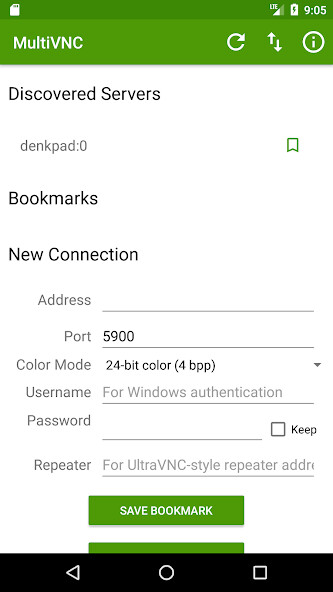
Run this app named MultiVNC using MyAndroid.
You can do it using our Android online emulator.
MultiVNC is a secure open-source VNC viewer that aims to be easy to use and fast.
It includes the following features:
* Support for most VNC encodings including Tight.
* Encrypted VNC connections via AnonTLS or VeNCrypt.
* UltraVNC Repeater support.
* Discovery of VNC servers advertising themselves via ZeroConf.
* Bookmarking of connections.
* Import and export of saved connections.
* Virtual mouse button controls with haptic feedback.
* Two-finger swipe gesture recognition.
* A super fast touchpad mode for local use.
* Hardware-accelerated OpenGL drawing and zooming.
* Supports server framebuffer resize.
* Copy&paste to and from Android.
It includes the following features:
* Support for most VNC encodings including Tight.
* Encrypted VNC connections via AnonTLS or VeNCrypt.
* UltraVNC Repeater support.
* Discovery of VNC servers advertising themselves via ZeroConf.
* Bookmarking of connections.
* Import and export of saved connections.
* Virtual mouse button controls with haptic feedback.
* Two-finger swipe gesture recognition.
* A super fast touchpad mode for local use.
* Hardware-accelerated OpenGL drawing and zooming.
* Supports server framebuffer resize.
* Copy&paste to and from Android.
MyAndroid is not a downloader online for MultiVNC. It only allows to test online MultiVNC with apkid com.coboltforge.dontmind.multivnc. MyAndroid provides the official Google Play Store to run MultiVNC online.
©2025. MyAndroid. All Rights Reserved.
By OffiDocs Group OU – Registry code: 1609791 -VAT number: EE102345621.