We provide Character Maker -How to draw online (apkid: com.charmaker) in order to run this application in our online Android emulator.
Description:
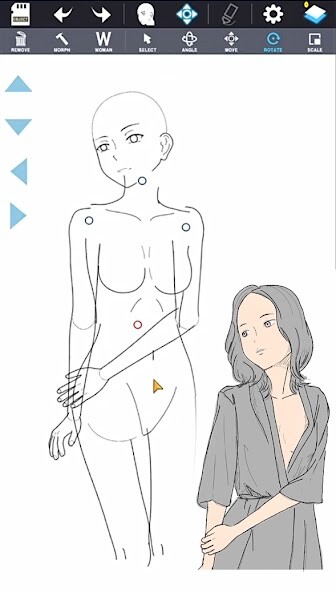
Run this app named Character Maker -How to draw using MyAndroid.
You can do it using our Android online emulator.
Contact developer> [email protected]
(Please send e-mail in English)
This app is for beginners.
If your drawing skill is proficient, you don't need to download this app : )
=========================================
Character Maker - How to draw
=========================================
YouTube Channel: https: //www.youtube.com/user/2SignB
YouTube play list of Character Maker:
https: //www.youtube.com/playlist?list=PLX6DRnQ2cpfN7e-ANNarpXDeYHPnjW5c_
Compatibility> Smartphone, Tablet
Min.> GalaxyS2 class smartphone
Supported Languages> English, Korean
[Maker Series]
Character Maker - How to draw (Original version.
Male & Female)
Character Maker - Child (Second version.
Children)
Dot Maker (2D Game Character)
[Feature.1]
Character Maker is 2D program.
However you can draw 2D character with 3D ANGLE system.
This is not drawing.
It's a Making!
You can create objects of character's bodies in a Object Mode, and place them where you want.
Rotate the objects.
Then, after changing the mode to a Pen, Draw the rest on canvas with the stylus pen.
(Object Mode <=> Pen Mode)
[Feature.2]
1.
Output image is PNG file.
(you can choice transparent background or white)
2.
Use two layers.
3.
Output image size(Canvas): 956 * 1700px (Standard)
this size is different depending on device.
4.
Man and woman characters are provided.
[Feature.3]
Instead of drawing along just photos, you can create a character based on the generated objects.
What you want style, look, and muscle can be expressed with the personality.
And it is possible to draw a storyboard, illustration and etc through created character.
E-mail: [email protected]
YouTube: http: //www.youtube.com/user/2SignB
(Please send e-mail in English)
This app is for beginners.
If your drawing skill is proficient, you don't need to download this app : )
=========================================
Character Maker - How to draw
=========================================
YouTube Channel: https: //www.youtube.com/user/2SignB
YouTube play list of Character Maker:
https: //www.youtube.com/playlist?list=PLX6DRnQ2cpfN7e-ANNarpXDeYHPnjW5c_
Compatibility> Smartphone, Tablet
Min.> GalaxyS2 class smartphone
Supported Languages> English, Korean
[Maker Series]
Character Maker - How to draw (Original version.
Male & Female)
Character Maker - Child (Second version.
Children)
Dot Maker (2D Game Character)
[Feature.1]
Character Maker is 2D program.
However you can draw 2D character with 3D ANGLE system.
This is not drawing.
It's a Making!
You can create objects of character's bodies in a Object Mode, and place them where you want.
Rotate the objects.
Then, after changing the mode to a Pen, Draw the rest on canvas with the stylus pen.
(Object Mode <=> Pen Mode)
[Feature.2]
1.
Output image is PNG file.
(you can choice transparent background or white)
2.
Use two layers.
3.
Output image size(Canvas): 956 * 1700px (Standard)
this size is different depending on device.
4.
Man and woman characters are provided.
[Feature.3]
Instead of drawing along just photos, you can create a character based on the generated objects.
What you want style, look, and muscle can be expressed with the personality.
And it is possible to draw a storyboard, illustration and etc through created character.
E-mail: [email protected]
YouTube: http: //www.youtube.com/user/2SignB
MyAndroid is not a downloader online for Character Maker -How to draw. It only allows to test online Character Maker -How to draw with apkid com.charmaker. MyAndroid provides the official Google Play Store to run Character Maker -How to draw online.
©2025. MyAndroid. All Rights Reserved.
By OffiDocs Group OU – Registry code: 1609791 -VAT number: EE102345621.
