We provide Meet CardSpace online (apkid: com.cardspace.app) in order to run this application in our online Android emulator.
Description:
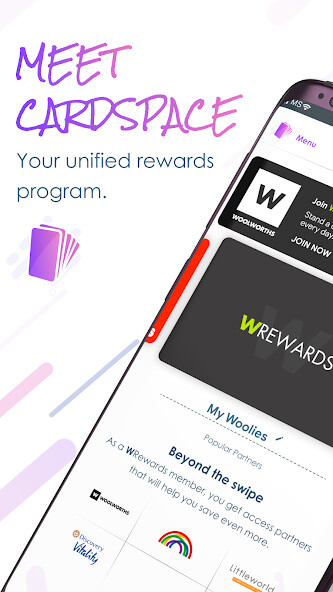
Run this app named Meet CardSpace using MyAndroid.
You can do it using our Android online emulator.
We get it.
You are tired of carrying your rewards cards around, and so are we.
Half of the time, we bet you don't even know which card you need to use at which store.
And that's provided, you didn't forget your card at home in the first place.
Don't get me started about not knowing how much you have in each of your reward cards.
Now, imagine all your rewards programs together in one place.
CardSpace is your single app for all your reward programs.
No more carrying those clunky cards around anymore.
Simply connect all your reward programs to our App.
We'll show you which loyalty program works with which partner and how much (in RRR) you save in return.
It gets even better.
You can scan all your reward programs over the counter.
To connect your reward programs follow these three easy steps.
1.
Select the reward program you want to add.
2.
Enter the card number (usually at the back of the card) and save.
3.
CardSpace will generate a QR code for your card that you can use to scan over the counter.
That's it.
No-fuss.
As simple as life should be.
Meet CardSpace.
Your unified rewards program.
You are tired of carrying your rewards cards around, and so are we.
Half of the time, we bet you don't even know which card you need to use at which store.
And that's provided, you didn't forget your card at home in the first place.
Don't get me started about not knowing how much you have in each of your reward cards.
Now, imagine all your rewards programs together in one place.
CardSpace is your single app for all your reward programs.
No more carrying those clunky cards around anymore.
Simply connect all your reward programs to our App.
We'll show you which loyalty program works with which partner and how much (in RRR) you save in return.
It gets even better.
You can scan all your reward programs over the counter.
To connect your reward programs follow these three easy steps.
1.
Select the reward program you want to add.
2.
Enter the card number (usually at the back of the card) and save.
3.
CardSpace will generate a QR code for your card that you can use to scan over the counter.
That's it.
No-fuss.
As simple as life should be.
Meet CardSpace.
Your unified rewards program.
MyAndroid is not a downloader online for Meet CardSpace. It only allows to test online Meet CardSpace with apkid com.cardspace.app. MyAndroid provides the official Google Play Store to run Meet CardSpace online.
©2024. MyAndroid. All Rights Reserved.
By OffiDocs Group OU – Registry code: 1609791 -VAT number: EE102345621.