We provide Document Scanner - PDF Scanner online (apkid: com.camscannertool.pdfscannerpro) in order to run this application in our online Android emulator.
Description:
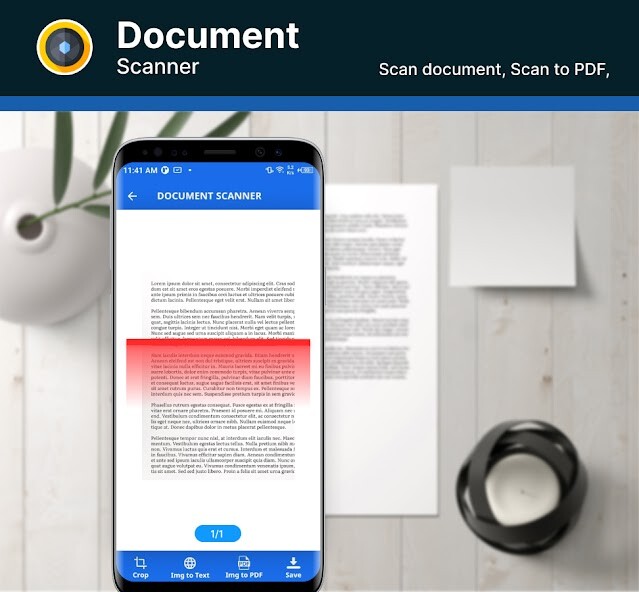
Run this app named Document Scanner - PDF Scanner using MyAndroid.
You can do it using our Android online emulator.
Document Scanner PDF Scanner 2023 is a one-stop solution to all your basic needs such as document scanner, pdf converter, id scanner, PDF reader, text scanner(OCR) and photo to pdf converter.
This document scanner app 2023 has included a photo scanner, pdf viewer, and photos to pdf converter in its latest update to make the user experience better .
This cam scanner app can help you transition to a paperless office with its scan documents PDFs/Docs and photos to pdf converter features.
The Business Card Scanner can quickly scan documents pdf at any place(your university, office, or any other) .
This best document scanner app makes it simple and easy to archive your files as digital PDFs and Docs in a pdf viewer folder.
PDF Scanner New Version 2023 has additional features which make your pdf documents more professional and good-looking after scanning.
Using a document scanner app, you can create multi-page PDFs, with smart auto crop on each photo to a pdf page.
The photo to pdf converter feature in PDF Scanner comes with enhancer filters that enhance the quality of pdf documents as per your choice.
To make you more understand key features and generic features of Document Scanner are listed below.
Key features of our Document Scanner - PDF Scanner App
Scan to PDF: Cam scanner 2023 lets you Scan anything, anywhere, and convert that to PDF.
So that means you have an id scanner, business card scanner, and photo scanner all in this one camera scanner 2023
Extract Texts from Images - Text Scanner | OCR : Cam scanner app allows you to extract the text from the images.
You just need the click the image from which you want to extract the text using the document scanner and select the text you want to extract.
Once select the text you can copy that text and paste to your desired location.
PDF Tools ( Merge | Split | PDF to Images & much more): PDF Scanner has an amazing PDF tools collection.
You can Merge the image into pdf or you can also split the PDF into images hassle-free.
Secure PDFs with Password: Document Scanner 2023 has also included the Secure PDFs with password in its latest update.
You just need to select the PDF for which you want to keep the password and enter the password, This feature enables you to secure highly sensible pdf documents in a pdf reader folder.
Cool E-Signature Collection: Document Scanner - cam scanner also has a signature create function.
You can create a signature and save it.
Share Scanned Files: Document Scanner - PDF Scanner lets you share scanned documents pdf/pdf documents to various platforms like whatsapp, Gmail, Dropbox, Google Drive SMS, Facebook, etc.
All the Generic Features of Document Scanner- PDF Viewer App
Smart auto crop while scanning
Scan and convert anything to pdf
Pdf reader view scan convert
Pdf scanner for android free
Enhance scan quality in HD
Various editing functions
Scan, save and share documents
Poster Maker
Document Scanner or Document Reader
PDF Tools
Cloud Storage
Support all file formats such as ppt, txt, Xls, pdf, etc.
No watermark
Scan Docs, Ids, books, and ID photo
No sign in required
Edit the text in the recognized text
To enhance your experience, well need your mobile storage & Camera permission to store documents on your phone and scan documents.
So make your document scanning process smooth and fast by downloading Document Scanner - PDF Scanner 2023
Support: We always thrive to deliver the best experience on Document Scanner - PDF Scanner.
In case you have an issue or suggestion for Document Scanner, contact us at our Email ID.
You will love it.
Download now.
This document scanner app 2023 has included a photo scanner, pdf viewer, and photos to pdf converter in its latest update to make the user experience better .
This cam scanner app can help you transition to a paperless office with its scan documents PDFs/Docs and photos to pdf converter features.
The Business Card Scanner can quickly scan documents pdf at any place(your university, office, or any other) .
This best document scanner app makes it simple and easy to archive your files as digital PDFs and Docs in a pdf viewer folder.
PDF Scanner New Version 2023 has additional features which make your pdf documents more professional and good-looking after scanning.
Using a document scanner app, you can create multi-page PDFs, with smart auto crop on each photo to a pdf page.
The photo to pdf converter feature in PDF Scanner comes with enhancer filters that enhance the quality of pdf documents as per your choice.
To make you more understand key features and generic features of Document Scanner are listed below.
Key features of our Document Scanner - PDF Scanner App
Scan to PDF: Cam scanner 2023 lets you Scan anything, anywhere, and convert that to PDF.
So that means you have an id scanner, business card scanner, and photo scanner all in this one camera scanner 2023
Extract Texts from Images - Text Scanner | OCR : Cam scanner app allows you to extract the text from the images.
You just need the click the image from which you want to extract the text using the document scanner and select the text you want to extract.
Once select the text you can copy that text and paste to your desired location.
PDF Tools ( Merge | Split | PDF to Images & much more): PDF Scanner has an amazing PDF tools collection.
You can Merge the image into pdf or you can also split the PDF into images hassle-free.
Secure PDFs with Password: Document Scanner 2023 has also included the Secure PDFs with password in its latest update.
You just need to select the PDF for which you want to keep the password and enter the password, This feature enables you to secure highly sensible pdf documents in a pdf reader folder.
Cool E-Signature Collection: Document Scanner - cam scanner also has a signature create function.
You can create a signature and save it.
Share Scanned Files: Document Scanner - PDF Scanner lets you share scanned documents pdf/pdf documents to various platforms like whatsapp, Gmail, Dropbox, Google Drive SMS, Facebook, etc.
All the Generic Features of Document Scanner- PDF Viewer App
Smart auto crop while scanning
Scan and convert anything to pdf
Pdf reader view scan convert
Pdf scanner for android free
Enhance scan quality in HD
Various editing functions
Scan, save and share documents
Poster Maker
Document Scanner or Document Reader
PDF Tools
Cloud Storage
Support all file formats such as ppt, txt, Xls, pdf, etc.
No watermark
Scan Docs, Ids, books, and ID photo
No sign in required
Edit the text in the recognized text
To enhance your experience, well need your mobile storage & Camera permission to store documents on your phone and scan documents.
So make your document scanning process smooth and fast by downloading Document Scanner - PDF Scanner 2023
Support: We always thrive to deliver the best experience on Document Scanner - PDF Scanner.
In case you have an issue or suggestion for Document Scanner, contact us at our Email ID.
You will love it.
Download now.
MyAndroid is not a downloader online for Document Scanner - PDF Scanner. It only allows to test online Document Scanner - PDF Scanner with apkid com.camscannertool.pdfscannerpro. MyAndroid provides the official Google Play Store to run Document Scanner - PDF Scanner online.
©2025. MyAndroid. All Rights Reserved.
By OffiDocs Group OU – Registry code: 1609791 -VAT number: EE102345621.
