We provide Mute by Location online (apkid: com.busybytes.mutebylocation) in order to run this application in our online Android emulator.
Description:
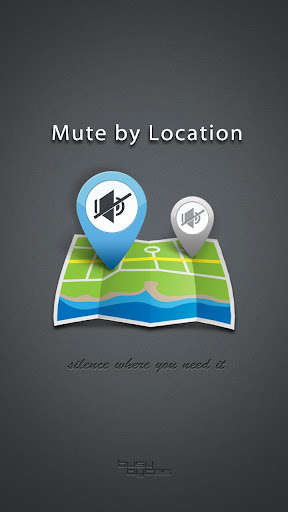
Run this app named Mute by Location using MyAndroid.
You can do it using our Android online emulator.
You can describe this app with only one sentence: Silence where you need it.
This app allows you to set the volume of your ringtone/vibration alarm based on locations you set on the map.
Tired of embarrassing calls from your girlfriend during a business meeting?
Annoyed from muting you phone everytime you go to the cinema?
Not anymore!
Features:
- Specify multiple locations with different loudness settings
- Easily specify locations by tapping on the map and adjust range
- Setup mute point range visually on map
- Drag and drop while adding new mute point
- Quick press: Click on mute point to add/edit it
- Choose between loudness settings: custom volume, vibration, muted
- Optimized for low power consumption (only ~1% a day)
- No GPS needed! works over cell information
Task Scheduler(In-App):
This feature allows you to activate the Mute by Location service for a specified time.
You can also choose a preferred ringer mode while the service is inactive.
So its silent when you are sleeping or loud during the lunch.
You can activate the scheduler under the Settings Menu.
Attention: Mute by Location requires an internet connection to locate your position.
Check out our other cool app tipSkip http: //bit.ly/OHOsda
This app allows you to set the volume of your ringtone/vibration alarm based on locations you set on the map.
Tired of embarrassing calls from your girlfriend during a business meeting?
Annoyed from muting you phone everytime you go to the cinema?
Not anymore!
Features:
- Specify multiple locations with different loudness settings
- Easily specify locations by tapping on the map and adjust range
- Setup mute point range visually on map
- Drag and drop while adding new mute point
- Quick press: Click on mute point to add/edit it
- Choose between loudness settings: custom volume, vibration, muted
- Optimized for low power consumption (only ~1% a day)
- No GPS needed! works over cell information
Task Scheduler(In-App):
This feature allows you to activate the Mute by Location service for a specified time.
You can also choose a preferred ringer mode while the service is inactive.
So its silent when you are sleeping or loud during the lunch.
You can activate the scheduler under the Settings Menu.
Attention: Mute by Location requires an internet connection to locate your position.
Check out our other cool app tipSkip http: //bit.ly/OHOsda
MyAndroid is not a downloader online for Mute by Location. It only allows to test online Mute by Location with apkid com.busybytes.mutebylocation. MyAndroid provides the official Google Play Store to run Mute by Location online.
©2025. MyAndroid. All Rights Reserved.
By OffiDocs Group OU – Registry code: 1609791 -VAT number: EE102345621.
