We provide iOS HEIC to JPG Converter online (apkid: com.bunnybun.heic.converter) in order to run this application in our online Android emulator.
Description:
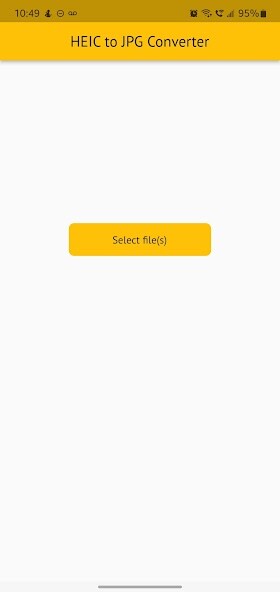
Run this app named iOS HEIC to JPG Converter using MyAndroid.
You can do it using our Android online emulator.
Select as many HEIC or HEIF images as required and convert them all at once into JPG/JPEG format! Most Android and Windows software does not support HEIC, whereas JPG is one of the most common image formats in use.
What is HEIC?
HEIC/HEIF is a modern container format that can store photos in less space than an equivalent JPEG image.
Unfortunately, HEIC is not widely adopted in today's software, with the notable exception of being the default image format on iOS.
Therefore, you may need to convert your HEIC files to JPEG for use in some programs.
Why JPG and not PNG?
JPG/JPEG is the most widely used file format for photos.
As it allows lossy compression, it can store photos in much smaller files than PNG.
JPG files are accepted in almost all software that supports PNG files.
What is HEIC?
HEIC/HEIF is a modern container format that can store photos in less space than an equivalent JPEG image.
Unfortunately, HEIC is not widely adopted in today's software, with the notable exception of being the default image format on iOS.
Therefore, you may need to convert your HEIC files to JPEG for use in some programs.
Why JPG and not PNG?
JPG/JPEG is the most widely used file format for photos.
As it allows lossy compression, it can store photos in much smaller files than PNG.
JPG files are accepted in almost all software that supports PNG files.
MyAndroid is not a downloader online for iOS HEIC to JPG Converter. It only allows to test online iOS HEIC to JPG Converter with apkid com.bunnybun.heic.converter. MyAndroid provides the official Google Play Store to run iOS HEIC to JPG Converter online.
©2025. MyAndroid. All Rights Reserved.
By OffiDocs Group OU – Registry code: 1609791 -VAT number: EE102345621.
