We provide BullGuard Small Office Security online (apkid: com.bullguard.smalloffice) in order to run this application in our online Android emulator.
Description:
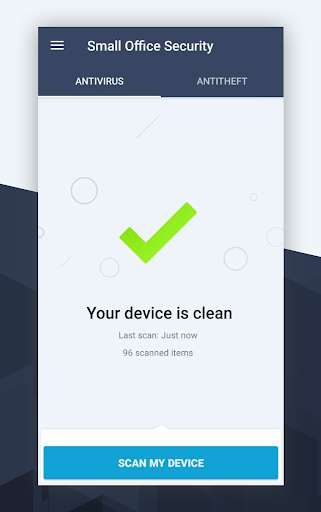
Run this app named BullGuard Small Office Security using MyAndroid.
You can do it using our Android online emulator.
Multi-award winning antivirus security for small offices, blocks all types of malware threats, keeping mobile devices safe always.
Remote antitheft commands help locate, lock, wipe or play an alarm on the device, in case it gets lost or stolen.
INSTALLATION INSTRUCTIONS:
To install the app, ask the IT security administrator of your company to send you an email invitation to join the companys security network.
Open the email invitation on the mobile device where you want to install the app and tap the DOWNLOAD button.
You will be redirected to the right Google Play page from where you can install the app.
The application will register automatically you do not need to provide any credentials.
The application is available in English, German, Danish, French, Italian and Dutch.
IMPORTANT:
The application will not be able to register automatically if you do not install it using the DOWNLOAD option from a previously received email invitation.
Remote antitheft commands help locate, lock, wipe or play an alarm on the device, in case it gets lost or stolen.
INSTALLATION INSTRUCTIONS:
To install the app, ask the IT security administrator of your company to send you an email invitation to join the companys security network.
Open the email invitation on the mobile device where you want to install the app and tap the DOWNLOAD button.
You will be redirected to the right Google Play page from where you can install the app.
The application will register automatically you do not need to provide any credentials.
The application is available in English, German, Danish, French, Italian and Dutch.
IMPORTANT:
The application will not be able to register automatically if you do not install it using the DOWNLOAD option from a previously received email invitation.
MyAndroid is not a downloader online for BullGuard Small Office Security. It only allows to test online BullGuard Small Office Security with apkid com.bullguard.smalloffice. MyAndroid provides the official Google Play Store to run BullGuard Small Office Security online.
©2025. MyAndroid. All Rights Reserved.
By OffiDocs Group OU – Registry code: 1609791 -VAT number: EE102345621.