We provide Lockwatch - Thief Catcher online (apkid: com.bloketech.lockwatch) in order to run this application in our online Android emulator.
Description:
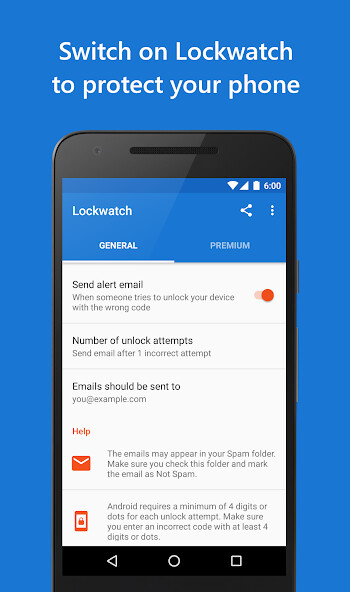
Run this app named Lockwatch - Thief Catcher using MyAndroid.
You can do it using our Android online emulator.
Lockwatch is a clever little app that secretly takes a photo using the front camera when someone enters an incorrect unlock code on your phone.
It then emails you a picture of the intruder along with their GPS location, without them knowing.
The app has helped recover many lost and stolen phones, and has been featured in several TV and online news stories.
Lockwatch uses Android's built-in lock screen and has a small app size, running only when an incorrect unlock code is entered.
Note: You must enter at least four digits or dots for each unlock attempt to be counted.
If the correct code is entered within 10 seconds, Lockwatch will not send the email to avoid false alarms.
Lockwatch Premium offers additional features, such as the ability to attach multiple photos and audio clips to the email, email notifications when a new SIM card is inserted or the phone is turned on, and removal of all advertisements from the app.
For help with Lockwatch, please visit https: //bloketech.com/lockwatch/help.
This app uses the Device Administrator permission to monitor screen unlock attempts.
It then emails you a picture of the intruder along with their GPS location, without them knowing.
The app has helped recover many lost and stolen phones, and has been featured in several TV and online news stories.
Lockwatch uses Android's built-in lock screen and has a small app size, running only when an incorrect unlock code is entered.
Note: You must enter at least four digits or dots for each unlock attempt to be counted.
If the correct code is entered within 10 seconds, Lockwatch will not send the email to avoid false alarms.
Lockwatch Premium offers additional features, such as the ability to attach multiple photos and audio clips to the email, email notifications when a new SIM card is inserted or the phone is turned on, and removal of all advertisements from the app.
For help with Lockwatch, please visit https: //bloketech.com/lockwatch/help.
This app uses the Device Administrator permission to monitor screen unlock attempts.
MyAndroid is not a downloader online for Lockwatch - Thief Catcher. It only allows to test online Lockwatch - Thief Catcher with apkid com.bloketech.lockwatch. MyAndroid provides the official Google Play Store to run Lockwatch - Thief Catcher online.
©2025. MyAndroid. All Rights Reserved.
By OffiDocs Group OU – Registry code: 1609791 -VAT number: EE102345621.
