We provide FinchBlox online (apkid: com.birdbraintechnologies.birdblox.finchblox) in order to run this application in our online Android emulator.
Description:
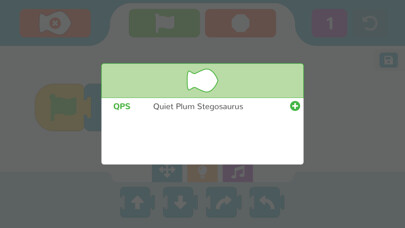
Run this app named FinchBlox using MyAndroid.
You can do it using our Android online emulator.
FinchBlox is an app specifically designed for ages 5 and up to use with the Finch Robot! Users assemble blocks to code the Finch to move, light up, and make sounds.
FinchBlox is an icon-based programming language, so pre-readers can build foundational computer science skills.
FinchBlox includes three different levels to gradually expose students to more concepts in computational thinking:
- Level 1 introduces sequencing.
For example, users connect blocks to make the robot move forward, beep, and then turn left.
- Level 2 introduces parameters by providing sliders that can be used to adjust what each block does.
For example, a slider in the turning block adjusts how far the Finch turns.
- Level 3 provides additional parameters and introduces students to basic ways to control what happens in a program.
For example, students can use a loop to repeat actions within a program, or they can use a movement block that drives the Finch forward until it finds an obstacle.
Requirements:
This app requires a Finch Robot 2.0 (https: //store.birdbraintechnologies.com/collections/featured-items/products/finch2).
The app connects to the Finch via Bluetooth BLE.
Make sure to load the Bluetooth-ready firmware onto your Finch.
You can find instructions at http: //www.birdbraintechnologies.com/finch2/finchblox/program/1-1/.
This app requires a tablet or phone with Bluetooth 4.0+ or Bluetooth Low Energy (BLE).
FinchBlox is an icon-based programming language, so pre-readers can build foundational computer science skills.
FinchBlox includes three different levels to gradually expose students to more concepts in computational thinking:
- Level 1 introduces sequencing.
For example, users connect blocks to make the robot move forward, beep, and then turn left.
- Level 2 introduces parameters by providing sliders that can be used to adjust what each block does.
For example, a slider in the turning block adjusts how far the Finch turns.
- Level 3 provides additional parameters and introduces students to basic ways to control what happens in a program.
For example, students can use a loop to repeat actions within a program, or they can use a movement block that drives the Finch forward until it finds an obstacle.
Requirements:
This app requires a Finch Robot 2.0 (https: //store.birdbraintechnologies.com/collections/featured-items/products/finch2).
The app connects to the Finch via Bluetooth BLE.
Make sure to load the Bluetooth-ready firmware onto your Finch.
You can find instructions at http: //www.birdbraintechnologies.com/finch2/finchblox/program/1-1/.
This app requires a tablet or phone with Bluetooth 4.0+ or Bluetooth Low Energy (BLE).
MyAndroid is not a downloader online for FinchBlox. It only allows to test online FinchBlox with apkid com.birdbraintechnologies.birdblox.finchblox. MyAndroid provides the official Google Play Store to run FinchBlox online.
©2025. MyAndroid. All Rights Reserved.
By OffiDocs Group OU – Registry code: 1609791 -VAT number: EE102345621.