We provide Volume Booster - AI Equalizer online (apkid: com.bassboosterandequalizer.bassboost) in order to run this application in our online Android emulator.
Description:
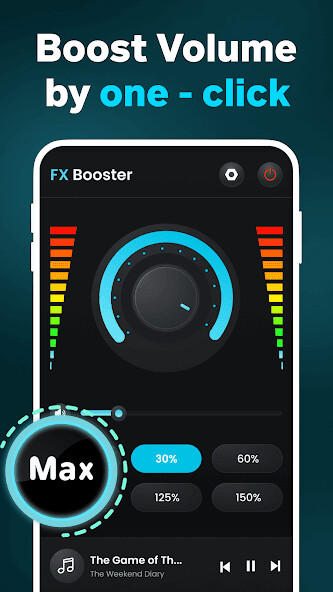
Run this app named Volume Booster - AI Equalizer using MyAndroid.
You can do it using our Android online emulator.
A Volume Booster app can increase the maximum volume of your device, allowing you to play music or videos louder than the default limit.
This can be helpful if you find that the maximum volume of your device is not loud enough for your liking.
A Booster Equalizer app can adjust the sound output of your device by tweaking the frequency levels of the audio.
You can adjust the bass, treble, and other frequency ranges to suit your preferences and create a more balanced sound experience.
Both Volume Booster and Equalizer apps can work together to provide a more enhanced audio experience, allowing you to customize the sound output of your device to your liking.
The steps for using a Volume Booster - AI Equalizer app:
Launch the app and grant any necessary permissions.
Explore the app's settings and adjust the equalizer as desired.
You can typically adjust the bass, treble, and other frequency ranges to suit your preferences.
If you're using a Volume Booster app, adjust the boost level to your desired volume level.
Play music or a Video on your device to test the audio output.
If you're not satisfied with the sound, adjust the equalizer or volume boost settings as needed.
To get the best results, pair this app with your best headphones.
If you dont have a pair of headphones or if you want to use a speaker, you can still enjoy good music with our app.
This is also a great speaker booster if you use a Bluetooth speaker to listen to music or if you use a good music system with a subwoofer.
The specific key features of a Volume Booster - AI Equalizer app may vary depending on the app you choose, but here are some common features that many apps offer:
Customization: You can customize the equalizer settings and save your preferences for future use.
User-friendly interface: Many apps have a simple and easy-to-use interface, allowing you to adjust the settings quickly and easily.
Overall, a Volume Booster - AI Equalizer app can be a useful tool for enhancing the audio experience on your device.
By increasing the maximum volume and adjusting the frequency levels of the audio, you can create a more balanced and personalized sound experience.
NOTE:
One important note about using a Volume Booster - AI Equalizer app is that it may have an impact on your device's battery life.
Boosting the volume or adjusting the equalizer settings can require additional processing power, which can drain your device's battery more quickly than usual.
Additionally, using a Volume Booster - AI Equalizer app can be risky if you don't use it responsibly.
Setting the volume too high can damage your device's speakers or your hearing, and adjusting the equalizer settings too much can distort the audio and reduce the quality of the sound output.
We will keep working hard to optimize the app and improve the user experience.
Please give us your feedback and app rating.
Because your feedback and app rating encourage me to make the next changes.
Thank you very much for downloading this app.
This can be helpful if you find that the maximum volume of your device is not loud enough for your liking.
A Booster Equalizer app can adjust the sound output of your device by tweaking the frequency levels of the audio.
You can adjust the bass, treble, and other frequency ranges to suit your preferences and create a more balanced sound experience.
Both Volume Booster and Equalizer apps can work together to provide a more enhanced audio experience, allowing you to customize the sound output of your device to your liking.
The steps for using a Volume Booster - AI Equalizer app:
Launch the app and grant any necessary permissions.
Explore the app's settings and adjust the equalizer as desired.
You can typically adjust the bass, treble, and other frequency ranges to suit your preferences.
If you're using a Volume Booster app, adjust the boost level to your desired volume level.
Play music or a Video on your device to test the audio output.
If you're not satisfied with the sound, adjust the equalizer or volume boost settings as needed.
To get the best results, pair this app with your best headphones.
If you dont have a pair of headphones or if you want to use a speaker, you can still enjoy good music with our app.
This is also a great speaker booster if you use a Bluetooth speaker to listen to music or if you use a good music system with a subwoofer.
The specific key features of a Volume Booster - AI Equalizer app may vary depending on the app you choose, but here are some common features that many apps offer:
Customization: You can customize the equalizer settings and save your preferences for future use.
User-friendly interface: Many apps have a simple and easy-to-use interface, allowing you to adjust the settings quickly and easily.
Overall, a Volume Booster - AI Equalizer app can be a useful tool for enhancing the audio experience on your device.
By increasing the maximum volume and adjusting the frequency levels of the audio, you can create a more balanced and personalized sound experience.
NOTE:
One important note about using a Volume Booster - AI Equalizer app is that it may have an impact on your device's battery life.
Boosting the volume or adjusting the equalizer settings can require additional processing power, which can drain your device's battery more quickly than usual.
Additionally, using a Volume Booster - AI Equalizer app can be risky if you don't use it responsibly.
Setting the volume too high can damage your device's speakers or your hearing, and adjusting the equalizer settings too much can distort the audio and reduce the quality of the sound output.
We will keep working hard to optimize the app and improve the user experience.
Please give us your feedback and app rating.
Because your feedback and app rating encourage me to make the next changes.
Thank you very much for downloading this app.
MyAndroid is not a downloader online for Volume Booster - AI Equalizer. It only allows to test online Volume Booster - AI Equalizer with apkid com.bassboosterandequalizer.bassboost. MyAndroid provides the official Google Play Store to run Volume Booster - AI Equalizer online.
©2025. MyAndroid. All Rights Reserved.
By OffiDocs Group OU – Registry code: 1609791 -VAT number: EE102345621.
