We provide AZ Video Saver online (apkid: com.azallvideosaver.statussaver) in order to run this application in our online Android emulator.
Description:
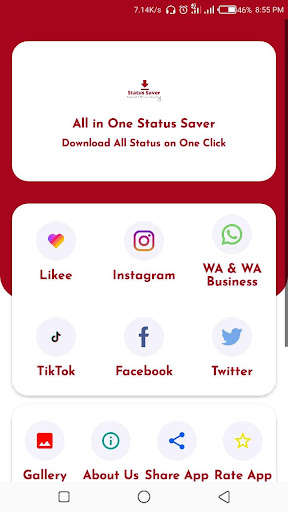
Run this app named AZ Video Saver using MyAndroid.
You can do it using our Android online emulator.
AZ Video Saver is an Android All Social Media Video and Image Downloader App.
You can Save Likee, Whatsapp, WA Business, TikTok, Twitter, and Instagram Videos and Images, Reel with AZ Video Status Saver.
Loved a Someone's Status, posts?
Status saver allow you to saved other Whatsapp status, instagram story, instagram post from link, facebook Video easily.
status saver app is very helpful for the peoples who want to save their favorite images and videos from whatsapp, Instagram & facebook.
App having following features:
Awesome UI Available
Likee Video Saver Without Watermark
Whatsapp Status Saver
TikTok Video Saver Without Watermark
TikTok Video Saver With Watermark
Facebook Video Saver
Twitter Video and Image Saver
Download Instagram Private Accounts Videos and Images
Instagram Videos and Images Saver Using Share or Copy link
Instagram Story Saver
Instagram Reel Saver
Share all Saved Videos and Images
Push Notification for all users
All Device Compatibility
And more.
How To Use TikTok saver & download post from link
- Open the TikTok app
- Click three dots icon of post's top right corner and click Copy Share URL or Copy Link option
- Open this " AZ Video saver" app and click on Paste button
- Download Video Watermark or No Watermark.
How To Use AZ Video Saver for whatsapp
- just open "AZ Video Saver" app and save your favorite status from status saver app.
- whatsapp Video status and image status show in different tab to easily find out your favorite whatsapp status.
How To Use Instagram story saver & download post from link
- Open the Instagram app
- Click three dots icon of post's top right corner and click Copy Share URL or Copy Link option
- Open this "status saver" app and click on Paste button
- Download Image or Video
How To Use Facebook lite & Video downloader for facebook
- open "AZ Video Saver" app
- you can download fb Video from two way
- from fb post link just past the fb post link to download fb Video post
- in fb lite just tap on fb Video post to download.
How To Use AZ Video Saver for Likee
- Open the Likee app
- Click three dots icon of post's top right corner and click Copy Share URL or Copy Link option
- Open this "AZ Video Saver" app and click on Paste button
- Download Video.
How To Use AZ Video Saver for Twitter
- Open the Twitter app
- Click three dots icon of post's top right corner and click Copy Share URL or Copy Link option
- Open this "AZ Video Saver" app and click on Paste button
- Download Images or Videos
Disclaimer note:
- This app is not download videos from youtube due to privacy policy.
- This app is an independent one and is not affiliated with any 3rd Party including Whatsapp inc.
- App not use to clone or hack Anything it just display downloaded files in app.
- Re-uploading image/Video stories and is NOT encouraged, please seek owner approval.
- This app is not affiliated with Instagram.
- Any unauthorized downloading or re-uploading of contents and/or violations of Intellectual property rights is the sole responsibility of the user.
- This app is NOT affiliated with or endorsed by the Facebook official network.
You can Save Likee, Whatsapp, WA Business, TikTok, Twitter, and Instagram Videos and Images, Reel with AZ Video Status Saver.
Loved a Someone's Status, posts?
Status saver allow you to saved other Whatsapp status, instagram story, instagram post from link, facebook Video easily.
status saver app is very helpful for the peoples who want to save their favorite images and videos from whatsapp, Instagram & facebook.
App having following features:
Awesome UI Available
Likee Video Saver Without Watermark
Whatsapp Status Saver
TikTok Video Saver Without Watermark
TikTok Video Saver With Watermark
Facebook Video Saver
Twitter Video and Image Saver
Download Instagram Private Accounts Videos and Images
Instagram Videos and Images Saver Using Share or Copy link
Instagram Story Saver
Instagram Reel Saver
Share all Saved Videos and Images
Push Notification for all users
All Device Compatibility
And more.
How To Use TikTok saver & download post from link
- Open the TikTok app
- Click three dots icon of post's top right corner and click Copy Share URL or Copy Link option
- Open this " AZ Video saver" app and click on Paste button
- Download Video Watermark or No Watermark.
How To Use AZ Video Saver for whatsapp
- just open "AZ Video Saver" app and save your favorite status from status saver app.
- whatsapp Video status and image status show in different tab to easily find out your favorite whatsapp status.
How To Use Instagram story saver & download post from link
- Open the Instagram app
- Click three dots icon of post's top right corner and click Copy Share URL or Copy Link option
- Open this "status saver" app and click on Paste button
- Download Image or Video
How To Use Facebook lite & Video downloader for facebook
- open "AZ Video Saver" app
- you can download fb Video from two way
- from fb post link just past the fb post link to download fb Video post
- in fb lite just tap on fb Video post to download.
How To Use AZ Video Saver for Likee
- Open the Likee app
- Click three dots icon of post's top right corner and click Copy Share URL or Copy Link option
- Open this "AZ Video Saver" app and click on Paste button
- Download Video.
How To Use AZ Video Saver for Twitter
- Open the Twitter app
- Click three dots icon of post's top right corner and click Copy Share URL or Copy Link option
- Open this "AZ Video Saver" app and click on Paste button
- Download Images or Videos
Disclaimer note:
- This app is not download videos from youtube due to privacy policy.
- This app is an independent one and is not affiliated with any 3rd Party including Whatsapp inc.
- App not use to clone or hack Anything it just display downloaded files in app.
- Re-uploading image/Video stories and is NOT encouraged, please seek owner approval.
- This app is not affiliated with Instagram.
- Any unauthorized downloading or re-uploading of contents and/or violations of Intellectual property rights is the sole responsibility of the user.
- This app is NOT affiliated with or endorsed by the Facebook official network.
MyAndroid is not a downloader online for AZ Video Saver. It only allows to test online AZ Video Saver with apkid com.azallvideosaver.statussaver. MyAndroid provides the official Google Play Store to run AZ Video Saver online.
©2025. MyAndroid. All Rights Reserved.
By OffiDocs Group OU – Registry code: 1609791 -VAT number: EE102345621.
