We provide Automatic Volume Control online (apkid: com.automaticvolumecontrol.florian.automaticvolumecontrol) in order to run this application in our online Android emulator.
Description:
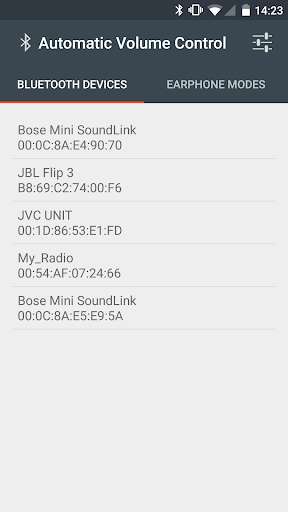
Run this app named Automatic Volume Control using MyAndroid.
You can do it using our Android online emulator.
Automatic Volume Controller will allow to control the volume of your phone depending on your bluetooth devices or your earphones.
You will have to setup the app just one time.
For your bluetooth devices, launch the app and go in the tab Bluetooth Devices, and adjust each devices as you want.
For your earphones, go in the tab Earphone Modes and then create new profiles.
In order to use them, its simple, when you plug earphones to your phone, a notifiaction will appear and you will be asked to choose a profil.
You will have to setup the app just one time.
For your bluetooth devices, launch the app and go in the tab Bluetooth Devices, and adjust each devices as you want.
For your earphones, go in the tab Earphone Modes and then create new profiles.
In order to use them, its simple, when you plug earphones to your phone, a notifiaction will appear and you will be asked to choose a profil.
MyAndroid is not a downloader online for Automatic Volume Control. It only allows to test online Automatic Volume Control with apkid com.automaticvolumecontrol.florian.automaticvolumecontrol. MyAndroid provides the official Google Play Store to run Automatic Volume Control online.
©2025. MyAndroid. All Rights Reserved.
By OffiDocs Group OU – Registry code: 1609791 -VAT number: EE102345621.
