We provide Sia - Virtual Assistant online (apkid: com.atulsia.sia) in order to run this application in our online Android emulator.
Description:
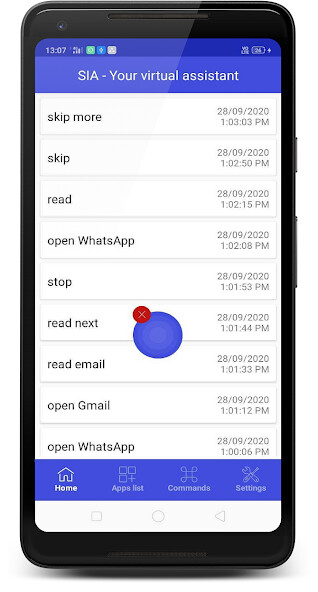
Run this app named Sia - Virtual Assistant using MyAndroid.
You can do it using our Android online emulator.
Sia is a Virtual Assistant for blind people specially developed by Atulsia Technologies.
Sia currently supports WhatsApp, Gmail and Phone Call.
Just by giving voice command Hi Sia, Sia will work to read WhatsApp messages or read your emails or even make phone calls.
Permissions Notice
Accessibility Service: Because this app is an accessibility service, To allow
Sia - your virtual assistant app to read text from your favorite messaging applications and to automate sometime by observing screens, enable the Sia accessibility service by tapping the toggle switch in the upper right corner, then press OK on the next screen.
Press the Back button twice to return to Sia.
You may be warned about potential privacy risk.
That is just a regular informative warning for any accessibility service.
We promiss NEVER EVER collecting your personal information in this acceessibility service.
Please read our privacy policy on Google Play Store for details.
To get started:
1.
Open your device's Settings app.
2.
Select Accessibility.
3.
Select Downloaded apps, Select to Sia, Enable Use Sia, and Enable Sia Shortcut.
Sia currently supports WhatsApp, Gmail and Phone Call.
Just by giving voice command Hi Sia, Sia will work to read WhatsApp messages or read your emails or even make phone calls.
Permissions Notice
Accessibility Service: Because this app is an accessibility service, To allow
Sia - your virtual assistant app to read text from your favorite messaging applications and to automate sometime by observing screens, enable the Sia accessibility service by tapping the toggle switch in the upper right corner, then press OK on the next screen.
Press the Back button twice to return to Sia.
You may be warned about potential privacy risk.
That is just a regular informative warning for any accessibility service.
We promiss NEVER EVER collecting your personal information in this acceessibility service.
Please read our privacy policy on Google Play Store for details.
To get started:
1.
Open your device's Settings app.
2.
Select Accessibility.
3.
Select Downloaded apps, Select to Sia, Enable Use Sia, and Enable Sia Shortcut.
MyAndroid is not a downloader online for Sia - Virtual Assistant. It only allows to test online Sia - Virtual Assistant with apkid com.atulsia.sia. MyAndroid provides the official Google Play Store to run Sia - Virtual Assistant online.
©2025. MyAndroid. All Rights Reserved.
By OffiDocs Group OU – Registry code: 1609791 -VAT number: EE102345621.