We provide Wifi Hotspot Manager - VPN+ QR online (apkid: com.atapps.wifi.manager.analyzer.wifi.hotspot.portable) in order to run this application in our online Android emulator.
Description:
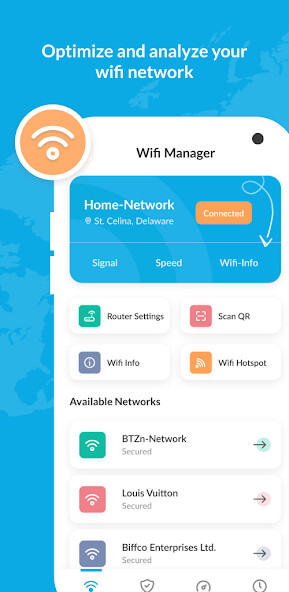
Run this app named Wifi Hotspot Manager - VPN+ QR using MyAndroid.
You can do it using our Android online emulator.
The best WiFi scanner, manager, and connector for Android is WiFi Manager.
A one-stop shop that combines several features for freedom of usage! Your phone needs the ideal WiFi manager!
Wi-Fi Manager is a professional tool for managing WiFi data networks that can assess your networks and help you in connecting to the strongest signals available.
This network tool should be your first choice if you're looking for the best WiFi Optimizer, Manager, & Analyzer!
We have massive plans for this app and are excited to work on making it as beneficial as we can for every WiFi user.
1.
WiFi Attention: Helps manage all of the Wi-Fi connections that are available.
You have a choice between two adaptable modes.
-
2.
Data manager: Keeps record of your daily, weekly, and monthly data usage in list and graphical formats.
3.
Check Connection Speed: Using a modern Speed Meter, you may check the WiFi's actual Download, Upload, and Ping speeds.
Additionally, it keeps track of all "Speed Checks" in the past.
4.
WiFi Hotspots: It allows you to choose the priorities for auto connect and provides all of the Open WiFi connections that are currently available.
Additionally, it locates free hotspots nearby and automatically connects to them whenever you are nearby.
5.
Data Analytics: This function displays the data used by every device connecting to your device as a hotspot!
Access to open networks and WiFi in your area is made possible by the useful WiFi connection manager known as WiFi manager.
Our users all around the world have shared millions of safe WiFi hotspots with us.
Use the WiFi manager as a WiFi tester to get dependable internet connections wherever you go.
Main Features of WiFi Master
VPN:
Wifi manager is the fastest wifi router manager with updated VPN that helps user to main and keep its network speed faster than ever.
You cannot hang due to any kind of access barrages.
First time a VPN is introduced in a wifi manger is only for the user's help because it is the most important need of the user due to privacy and restrictions.
Internet Speed Tester
The second and the most important feature is the internet speed tester.
This feature helps our user to check the connection speed whenever he/she want at any time.
This feature also helps to check that which connection is best for them and user can also display internet speed in the taskbar.
Signal Strength Testing
Signal Strength Testing is also the main feature built for the user in wifi manager.
Sometime while using the internet or managing the router did not know the speed of the connection due to which he/she did not fulfil task.
That's why wifi manager comes with specific and advanced features for their user.
Wifi Info
While using the wifi manager you can easily access the whole information of the connected wifi with complete username or password and handle the router by the information given by the wifi manager.
it will gives you the info like device name, ip addresses, user codes, strength , band power and other useful info.
Wifi Hotspot
User can also share wifi with hotspot to the other user by creating own network through wifi manager.
This is the extremely fabulous feature in the wifi manager.
This help the user to connect most people with them and create possibilities for them.
A one-stop shop that combines several features for freedom of usage! Your phone needs the ideal WiFi manager!
Wi-Fi Manager is a professional tool for managing WiFi data networks that can assess your networks and help you in connecting to the strongest signals available.
This network tool should be your first choice if you're looking for the best WiFi Optimizer, Manager, & Analyzer!
We have massive plans for this app and are excited to work on making it as beneficial as we can for every WiFi user.
1.
WiFi Attention: Helps manage all of the Wi-Fi connections that are available.
You have a choice between two adaptable modes.
-
2.
Data manager: Keeps record of your daily, weekly, and monthly data usage in list and graphical formats.
3.
Check Connection Speed: Using a modern Speed Meter, you may check the WiFi's actual Download, Upload, and Ping speeds.
Additionally, it keeps track of all "Speed Checks" in the past.
4.
WiFi Hotspots: It allows you to choose the priorities for auto connect and provides all of the Open WiFi connections that are currently available.
Additionally, it locates free hotspots nearby and automatically connects to them whenever you are nearby.
5.
Data Analytics: This function displays the data used by every device connecting to your device as a hotspot!
Access to open networks and WiFi in your area is made possible by the useful WiFi connection manager known as WiFi manager.
Our users all around the world have shared millions of safe WiFi hotspots with us.
Use the WiFi manager as a WiFi tester to get dependable internet connections wherever you go.
Main Features of WiFi Master
VPN:
Wifi manager is the fastest wifi router manager with updated VPN that helps user to main and keep its network speed faster than ever.
You cannot hang due to any kind of access barrages.
First time a VPN is introduced in a wifi manger is only for the user's help because it is the most important need of the user due to privacy and restrictions.
Internet Speed Tester
The second and the most important feature is the internet speed tester.
This feature helps our user to check the connection speed whenever he/she want at any time.
This feature also helps to check that which connection is best for them and user can also display internet speed in the taskbar.
Signal Strength Testing
Signal Strength Testing is also the main feature built for the user in wifi manager.
Sometime while using the internet or managing the router did not know the speed of the connection due to which he/she did not fulfil task.
That's why wifi manager comes with specific and advanced features for their user.
Wifi Info
While using the wifi manager you can easily access the whole information of the connected wifi with complete username or password and handle the router by the information given by the wifi manager.
it will gives you the info like device name, ip addresses, user codes, strength , band power and other useful info.
Wifi Hotspot
User can also share wifi with hotspot to the other user by creating own network through wifi manager.
This is the extremely fabulous feature in the wifi manager.
This help the user to connect most people with them and create possibilities for them.
MyAndroid is not a downloader online for Wifi Hotspot Manager - VPN+ QR. It only allows to test online Wifi Hotspot Manager - VPN+ QR with apkid com.atapps.wifi.manager.analyzer.wifi.hotspot.portable. MyAndroid provides the official Google Play Store to run Wifi Hotspot Manager - VPN+ QR online.
©2025. MyAndroid. All Rights Reserved.
By OffiDocs Group OU – Registry code: 1609791 -VAT number: EE102345621.
