We provide Smart Switch: Share, Transfer online (apkid: com.at.smart.easy.share.data.transfer.mobile.content.file.sharing.phone.clone.app) in order to run this application in our online Android emulator.
Description:
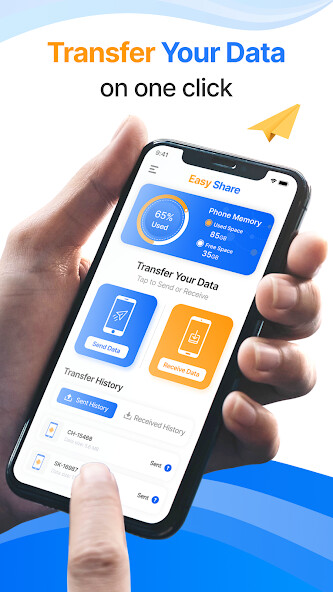
Run this app named Smart Switch: Share, Transfer using MyAndroid.
You can do it using our Android online emulator.
Switching to a new phone? Its so easy with Smart Switch App.
The Smart Switch Transfer Phone app makes it simple to copy or transfer my data.
Switch to a new phone? Transfer data to Android with a single click.
When sending anything to a new phone, the content transfer is used.
Conveniently transfer content.
Due to the low risk of data loss, this content transfer app is recommended.
With the smart switch mobile app, any files will be transferred in a matter of seconds, so there is no need to wait.
1.Transfer images,
2.Transfer videos,
3.Transfer audio,
4.Transfer contacts,
5.Transfer Documents,
6.Transfer Application
Transfer/Copy the data between mobiles in easy steps:
1.
Install the App on both Old and New Mobile
2.
Select data you want to transfer
3.
Press Send on Old device or generate QR code
4.
Press Receive on New device or scan QR from old device
--------------------
Data Transferred, that's it.
Enjoy.
For any feedback or suggestion contact us at [email protected].
The Smart Switch Transfer Phone app makes it simple to copy or transfer my data.
Switch to a new phone? Transfer data to Android with a single click.
When sending anything to a new phone, the content transfer is used.
Conveniently transfer content.
Due to the low risk of data loss, this content transfer app is recommended.
With the smart switch mobile app, any files will be transferred in a matter of seconds, so there is no need to wait.
1.Transfer images,
2.Transfer videos,
3.Transfer audio,
4.Transfer contacts,
5.Transfer Documents,
6.Transfer Application
Transfer/Copy the data between mobiles in easy steps:
1.
Install the App on both Old and New Mobile
2.
Select data you want to transfer
3.
Press Send on Old device or generate QR code
4.
Press Receive on New device or scan QR from old device
--------------------
Data Transferred, that's it.
Enjoy.
For any feedback or suggestion contact us at [email protected].
MyAndroid is not a downloader online for Smart Switch: Share, Transfer. It only allows to test online Smart Switch: Share, Transfer with apkid com.at.smart.easy.share.data.transfer.mobile.content.file.sharing.phone.clone.app. MyAndroid provides the official Google Play Store to run Smart Switch: Share, Transfer online.
©2025. MyAndroid. All Rights Reserved.
By OffiDocs Group OU – Registry code: 1609791 -VAT number: EE102345621.
