We provide Touch Lock - Disable Touch Scr online (apkid: com.arnnis.touchlock) in order to run this application in our online Android emulator.
Description:
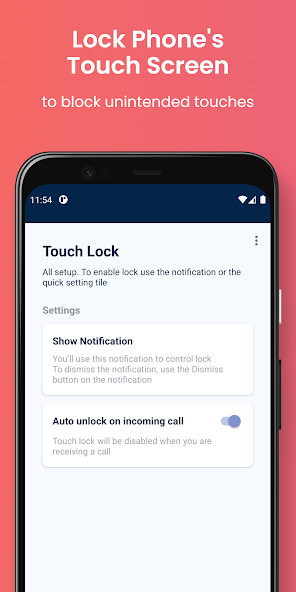
Run this app named Touch Lock - Disable Touch Scr using MyAndroid.
You can do it using our Android online emulator.
This app disables touch lock to prevent unintended touches.
Steps to use:
- Download and open the app.
- Grant the asked permissions
- Tap on "Show Notification" top to enable the control notification, then Click on the notification to open the lock
- Or use the Quick settings Tile for easier access.
(android 7+)
In-app instructions are also available to help you get started.
Features
- Auto unlock when phone rings
- Quick settings tile.
- Dismissible control notification
- Night theme
Note: This app don't lock navigation buttons and status bar at this time.
If you want to report bugs or have any feedback contact us at [email protected]
If you found this app useful, don't forget to leave 5 start rating.
Steps to use:
- Download and open the app.
- Grant the asked permissions
- Tap on "Show Notification" top to enable the control notification, then Click on the notification to open the lock
- Or use the Quick settings Tile for easier access.
(android 7+)
In-app instructions are also available to help you get started.
Features
- Auto unlock when phone rings
- Quick settings tile.
- Dismissible control notification
- Night theme
Note: This app don't lock navigation buttons and status bar at this time.
If you want to report bugs or have any feedback contact us at [email protected]
If you found this app useful, don't forget to leave 5 start rating.
MyAndroid is not a downloader online for Touch Lock - Disable Touch Scr. It only allows to test online Touch Lock - Disable Touch Scr with apkid com.arnnis.touchlock. MyAndroid provides the official Google Play Store to run Touch Lock - Disable Touch Scr online.
©2025. MyAndroid. All Rights Reserved.
By OffiDocs Group OU – Registry code: 1609791 -VAT number: EE102345621.
