We provide MEtaConnect online (apkid: com.ario.metaconnect) in order to run this application in our online Android emulator.
Description:
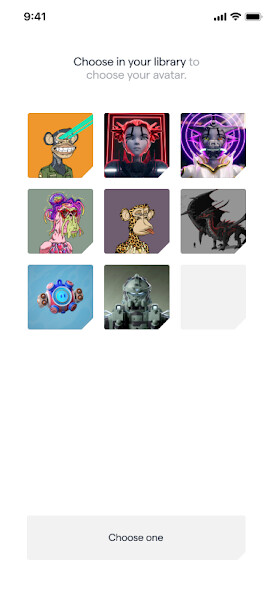
Run this app named MEtaConnect using MyAndroid.
You can do it using our Android online emulator.
The MetaConnect application is installed on an Android mobile device.
The mobile device needs to be connected to the same local Wi-Fi network as the built-in MetaEdge inside the Converter.
Using the MetaConnect application, the MetaPower Converter may be configured for the local grid code, voltage, and frequency, and may be monitored as it starts-up and operates in Grid-tied, Off-grid or Hybrid mode.
The application also allows to commission the MetaPower Converter.
The MetaPower VSD may be configured for the motor type, motor properties, encoder and MPPT, as well as Control mode Drive or Regeneration mode.
The application allows to commission and monitor the VSD.
The MetaConnect application can be used to set the MetaPower System in Grid-tied, Off-grid or Hybrid mode.
The System can then be Enabled or Shut-down using the application.
The application allows the user to see the version of the embedded software in the Converter, VSD and MetaEdge CPUs.
A user manual is delivered with each Ario Converter System that gives guidelines on the configurable parameters for the application and how to control and operate the system.
The mobile device needs to be connected to the same local Wi-Fi network as the built-in MetaEdge inside the Converter.
Using the MetaConnect application, the MetaPower Converter may be configured for the local grid code, voltage, and frequency, and may be monitored as it starts-up and operates in Grid-tied, Off-grid or Hybrid mode.
The application also allows to commission the MetaPower Converter.
The MetaPower VSD may be configured for the motor type, motor properties, encoder and MPPT, as well as Control mode Drive or Regeneration mode.
The application allows to commission and monitor the VSD.
The MetaConnect application can be used to set the MetaPower System in Grid-tied, Off-grid or Hybrid mode.
The System can then be Enabled or Shut-down using the application.
The application allows the user to see the version of the embedded software in the Converter, VSD and MetaEdge CPUs.
A user manual is delivered with each Ario Converter System that gives guidelines on the configurable parameters for the application and how to control and operate the system.
MyAndroid is not a downloader online for MEtaConnect. It only allows to test online MEtaConnect with apkid com.ario.metaconnect. MyAndroid provides the official Google Play Store to run MEtaConnect online.
©2025. MyAndroid. All Rights Reserved.
By OffiDocs Group OU – Registry code: 1609791 -VAT number: EE102345621.
