We provide PDF Viewer Plus online (apkid: com.arcticsoft.readeasepdfreader) in order to run this application in our online Android emulator.
Description:
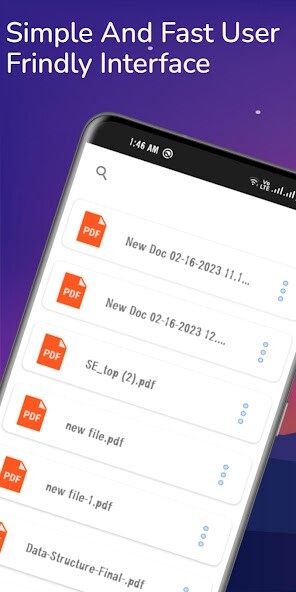
Run this app named PDF Viewer Plus using MyAndroid.
You can do it using our Android online emulator.
PDF Viewer Plus is the ultimate PDF reader app for your Android device.
With its intuitive design and powerful features, you can easily view, edit, and share PDF files on-the-go.
Whether you're a student, professional, or just someone who needs to access PDF documents frequently, this app is perfect for you.
Viewing PDF files has never been easier.
With PDF Viewer Plus, you can open PDF documents in seconds and quickly navigate through them using intuitive touch gestures.
Zoom in and out, scroll through pages, and even jump to specific sections with just a few taps.
But PDF Viewer Plus is more than just a simple PDF reader.
With advanced editing features, you can annotate, highlight, and add comments to your PDF documents.
You can also sign PDF documents with your finger or stylus, making it easy to complete forms and contracts on-the-go.
Sharing PDF files has never been easier either.
With PDF Viewer Plus, you can quickly share PDF documents with your colleagues, friends, or family via email, text message, or social media.
You can also save PDF files to cloud storage services like Google Drive, Dropbox, and OneDrive.
PDF Viewer Plus is designed with your security in mind.
With support for password-protected PDF documents, you can be confident that your sensitive data is protected at all times.
In summary, PDF Viewer Plus is a powerful and versatile PDF reader app that is perfect for anyone who needs to access, view, edit, and share PDF files on their Android device.
With its intuitive design, advanced editing features, and secure file management, it's the only PDF reader app you'll ever need.
Download PDF Viewer Plus today and experience the ultimate PDF reading experience on your Android device.
Do you need to work with documents on the go? Get the Adobe Acrobat Reader mobile app, the worlds most trusted PDF viewer, with more than 635 million installs.
Store your files online and read PDF files anywhere with this leading, free PDF reader and file manager.
You can also view, share, annotate, and add e-signatures to PDF documents.
With a premium subscription you can use Acrobat Reader as a PDF editor to edit text and images, a PDF converter to export to and from PDF, or use other advanced features to create PDFs, combine PDF documents, organize PDFs, and more.
VIEW AND PRINT PDFs
Open and view PDFs with the free Adobe PDF viewer app.
Choose Single Page or Continuous scroll mode.
Help save battery with dark mode.
Print documents directly from your device.
READ PDFs MORE EASILY
Get the best PDF reading experience with Liquid Mode.
Content in your PDF document reflows to fit your screen.
Use the Liquid Mode outline for quick navigation.
Search to find text fast in your PDF documents.
FILL AND SIGN FORMS
Easily fill in PDF forms with the form filler feature.
E-sign documents using your finger or stylus.
STORE AND MANAGE FILES
Sign in to your free account to store and access files across devices.
Access all your files by linking online storage accounts, like Microsoft OneDrive, Dropbox, or Google Drive.
Star files to quickly open your most important or favorite documents.
WORK WITH SCANNED DOCUMENTS
Access scanned PDFs that youve captured using the free Adobe Scan app.
Open your scans in Adobe Acrobat Reader to fill, sign, comment, and share.
IN-APP PURCHASE
Subscribe for even more PDF power.
Subscriptions work across mobile and web.
Edit text and images right in your PDF document (mobile only).
Combine files into one PDF file and organize pages.
Create PDF files from documents or images.
Export PDFs to Microsoft Word, Excel, or PowerPoint.
Compress PDF files to reduce file size.
Protect PDF documents by adding passwords.
With its intuitive design and powerful features, you can easily view, edit, and share PDF files on-the-go.
Whether you're a student, professional, or just someone who needs to access PDF documents frequently, this app is perfect for you.
Viewing PDF files has never been easier.
With PDF Viewer Plus, you can open PDF documents in seconds and quickly navigate through them using intuitive touch gestures.
Zoom in and out, scroll through pages, and even jump to specific sections with just a few taps.
But PDF Viewer Plus is more than just a simple PDF reader.
With advanced editing features, you can annotate, highlight, and add comments to your PDF documents.
You can also sign PDF documents with your finger or stylus, making it easy to complete forms and contracts on-the-go.
Sharing PDF files has never been easier either.
With PDF Viewer Plus, you can quickly share PDF documents with your colleagues, friends, or family via email, text message, or social media.
You can also save PDF files to cloud storage services like Google Drive, Dropbox, and OneDrive.
PDF Viewer Plus is designed with your security in mind.
With support for password-protected PDF documents, you can be confident that your sensitive data is protected at all times.
In summary, PDF Viewer Plus is a powerful and versatile PDF reader app that is perfect for anyone who needs to access, view, edit, and share PDF files on their Android device.
With its intuitive design, advanced editing features, and secure file management, it's the only PDF reader app you'll ever need.
Download PDF Viewer Plus today and experience the ultimate PDF reading experience on your Android device.
Do you need to work with documents on the go? Get the Adobe Acrobat Reader mobile app, the worlds most trusted PDF viewer, with more than 635 million installs.
Store your files online and read PDF files anywhere with this leading, free PDF reader and file manager.
You can also view, share, annotate, and add e-signatures to PDF documents.
With a premium subscription you can use Acrobat Reader as a PDF editor to edit text and images, a PDF converter to export to and from PDF, or use other advanced features to create PDFs, combine PDF documents, organize PDFs, and more.
VIEW AND PRINT PDFs
Open and view PDFs with the free Adobe PDF viewer app.
Choose Single Page or Continuous scroll mode.
Help save battery with dark mode.
Print documents directly from your device.
READ PDFs MORE EASILY
Get the best PDF reading experience with Liquid Mode.
Content in your PDF document reflows to fit your screen.
Use the Liquid Mode outline for quick navigation.
Search to find text fast in your PDF documents.
FILL AND SIGN FORMS
Easily fill in PDF forms with the form filler feature.
E-sign documents using your finger or stylus.
STORE AND MANAGE FILES
Sign in to your free account to store and access files across devices.
Access all your files by linking online storage accounts, like Microsoft OneDrive, Dropbox, or Google Drive.
Star files to quickly open your most important or favorite documents.
WORK WITH SCANNED DOCUMENTS
Access scanned PDFs that youve captured using the free Adobe Scan app.
Open your scans in Adobe Acrobat Reader to fill, sign, comment, and share.
IN-APP PURCHASE
Subscribe for even more PDF power.
Subscriptions work across mobile and web.
Edit text and images right in your PDF document (mobile only).
Combine files into one PDF file and organize pages.
Create PDF files from documents or images.
Export PDFs to Microsoft Word, Excel, or PowerPoint.
Compress PDF files to reduce file size.
Protect PDF documents by adding passwords.
MyAndroid is not a downloader online for PDF Viewer Plus. It only allows to test online PDF Viewer Plus with apkid com.arcticsoft.readeasepdfreader. MyAndroid provides the official Google Play Store to run PDF Viewer Plus online.
©2025. MyAndroid. All Rights Reserved.
By OffiDocs Group OU – Registry code: 1609791 -VAT number: EE102345621.
