We provide Virtual Power Meter online (apkid: com.appsprinter.virtualpowermeter) in order to run this application in our online Android emulator.
Description:
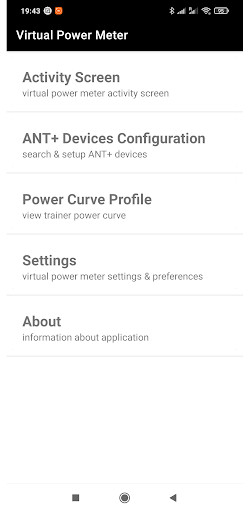
Run this app named Virtual Power Meter using MyAndroid.
You can do it using our Android online emulator.
Virtual Power Meter is the bike computer mobile application for fluid and magnetic turbo trainers.
It has unique feature to calculate 'virtual power' that cyclist produce during training according to speed sensor readings and power curve fluid turbo trainer provides.
This application supports Speed, Cadence and Heart Rate ANT+ sensors.
At least one ANT+ speed sensor required to get virtual power readings.
All other sensors are optional.
The application is completely FREE.
No Ads.
IMPORTANT: Epic Ride is the next version of Virtual Power Meter.
This application has all features Virtual Power Meter provides plus Video Training support and currently under development.
For more info please visit https: //epicride.app
HOW TO USE:
1.
Visit Power Curve Profile and Settings sections to setup power curve profile and all other settings.
By default, Lifeline TT-02 Fluid Trainer power curve is set.
2.
Go to ANT+ devices section.
It will start a device scan.
3.
Click on device to connect.
Look for status.
Status should be changed to TRACKING for selected ANT+ device.
4.
Quit Devices activity and click on Power Meter monitor menu item.
Tracking sensors will be connected and application will be ready to provide you with workout data.
For more information about the application please visit project website and download User Manual.
See website URL at the bottom.
Please share power curve profile for your turbo trainer in a comments or send it by email.
It will be added to project website and documentation.
Thank you very much in advance.
If you find this application useful and/or want more features or have any questions - please contact me by email.
The application is under development and I will be happy to get an email from you.
It has unique feature to calculate 'virtual power' that cyclist produce during training according to speed sensor readings and power curve fluid turbo trainer provides.
This application supports Speed, Cadence and Heart Rate ANT+ sensors.
At least one ANT+ speed sensor required to get virtual power readings.
All other sensors are optional.
The application is completely FREE.
No Ads.
IMPORTANT: Epic Ride is the next version of Virtual Power Meter.
This application has all features Virtual Power Meter provides plus Video Training support and currently under development.
For more info please visit https: //epicride.app
HOW TO USE:
1.
Visit Power Curve Profile and Settings sections to setup power curve profile and all other settings.
By default, Lifeline TT-02 Fluid Trainer power curve is set.
2.
Go to ANT+ devices section.
It will start a device scan.
3.
Click on device to connect.
Look for status.
Status should be changed to TRACKING for selected ANT+ device.
4.
Quit Devices activity and click on Power Meter monitor menu item.
Tracking sensors will be connected and application will be ready to provide you with workout data.
For more information about the application please visit project website and download User Manual.
See website URL at the bottom.
Please share power curve profile for your turbo trainer in a comments or send it by email.
It will be added to project website and documentation.
Thank you very much in advance.
If you find this application useful and/or want more features or have any questions - please contact me by email.
The application is under development and I will be happy to get an email from you.
MyAndroid is not a downloader online for Virtual Power Meter. It only allows to test online Virtual Power Meter with apkid com.appsprinter.virtualpowermeter. MyAndroid provides the official Google Play Store to run Virtual Power Meter online.
©2025. MyAndroid. All Rights Reserved.
By OffiDocs Group OU – Registry code: 1609791 -VAT number: EE102345621.