We provide Tag N Store online (apkid: com.application.tagnstore) in order to run this application in our online Android emulator.
Description:
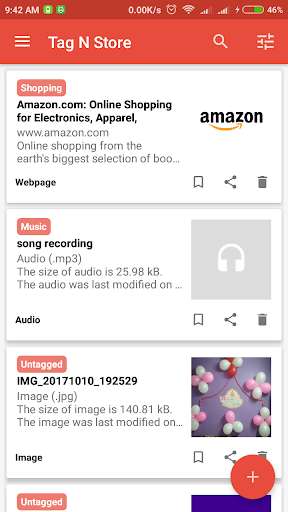
Run this app named Tag N Store using MyAndroid.
You can do it using our Android online emulator.
Tag N Store is a wonderful tool to maintain references for URLs and other media resources such as Images, Audios and Videos .
Users can tag these references into various categories / tags for easy classification.
These resources can be accessed through an intuitive filter enabling the user to effectively search through a plethora of references and tags.
The statistics function provides the user with insights into the reference database.
This tool will empower the user to distinguish useful information from data deluge.
IMPORTANT FUNCTIONS
The application stores the references / pointers to various resources.
The resource neither copied nor stored within the application which means that if the original resource is deleted the reference would be invalid.
References for web URL, images, audio, and Video can be stored in the application.
References can be tagged to different categories.
References can be opened, shared, bookmarked or deleted.
USAGE HELP
Adding Reference
There are two ways to add reference:
1) Tap on plus button in bottom right corner to add new reference.
2) Add a reference via share button in other apps.
Open resource
Tap on the image to open the resource in other apps.
Share the resource
Tap on share button to share the resource with your friends
Tag a Reference
The reference by default is labeled as Untagged, to tag it to a category tap on the tag which will open a pop up to select the tag.
Delete reference
Tap on delete button to delete the reference.
Search References
Search the reference you want in the search menu.
Filter References
Filter the references by type and tags.
View Statistics
View Statistics of your references by type and tag.
Users can tag these references into various categories / tags for easy classification.
These resources can be accessed through an intuitive filter enabling the user to effectively search through a plethora of references and tags.
The statistics function provides the user with insights into the reference database.
This tool will empower the user to distinguish useful information from data deluge.
IMPORTANT FUNCTIONS
The application stores the references / pointers to various resources.
The resource neither copied nor stored within the application which means that if the original resource is deleted the reference would be invalid.
References for web URL, images, audio, and Video can be stored in the application.
References can be tagged to different categories.
References can be opened, shared, bookmarked or deleted.
USAGE HELP
Adding Reference
There are two ways to add reference:
1) Tap on plus button in bottom right corner to add new reference.
2) Add a reference via share button in other apps.
Open resource
Tap on the image to open the resource in other apps.
Share the resource
Tap on share button to share the resource with your friends
Tag a Reference
The reference by default is labeled as Untagged, to tag it to a category tap on the tag which will open a pop up to select the tag.
Delete reference
Tap on delete button to delete the reference.
Search References
Search the reference you want in the search menu.
Filter References
Filter the references by type and tags.
View Statistics
View Statistics of your references by type and tag.
MyAndroid is not a downloader online for Tag N Store. It only allows to test online Tag N Store with apkid com.application.tagnstore. MyAndroid provides the official Google Play Store to run Tag N Store online.
©2025. MyAndroid. All Rights Reserved.
By OffiDocs Group OU – Registry code: 1609791 -VAT number: EE102345621.
