We provide Anker online (apkid: com.anker.charging) in order to run this application in our online Android emulator.
Description:
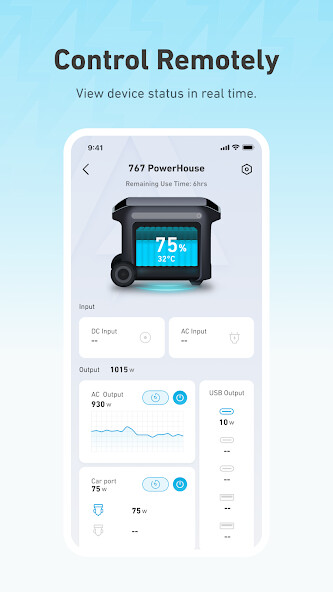
Run this app named Anker using MyAndroid.
You can do it using our Android online emulator.
Use the Anker app to connect, control, view, and update your supported Anker power banks, outdoor energy storage devices, photovoltaics, and other devices for a smarter experience.
- Control your devices anytime and anywhere
Easily adjust the output power of each device and control the device remotely.
- View the status of a device at a glance
Check the status of each device and turn the device on or off accordingly.
- Easily and quickly update your devices
Obtain over-the-air (OTA) firmware and software updates for Anker products.
Supported devices:
767 PowerHouse
MI60 Microinverter
Powered Cooler 30
Powered Cooler 40
Powered Cooler 50
SOLIX F1200
MI80 Microinverter(BLE)
- Control your devices anytime and anywhere
Easily adjust the output power of each device and control the device remotely.
- View the status of a device at a glance
Check the status of each device and turn the device on or off accordingly.
- Easily and quickly update your devices
Obtain over-the-air (OTA) firmware and software updates for Anker products.
Supported devices:
767 PowerHouse
MI60 Microinverter
Powered Cooler 30
Powered Cooler 40
Powered Cooler 50
SOLIX F1200
MI80 Microinverter(BLE)
MyAndroid is not a downloader online for Anker. It only allows to test online Anker with apkid com.anker.charging. MyAndroid provides the official Google Play Store to run Anker online.
©2025. MyAndroid. All Rights Reserved.
By OffiDocs Group OU – Registry code: 1609791 -VAT number: EE102345621.
