We provide Anjali School Scanner online (apkid: com.anjali.scanner) in order to run this application in our online Android emulator.
Description:
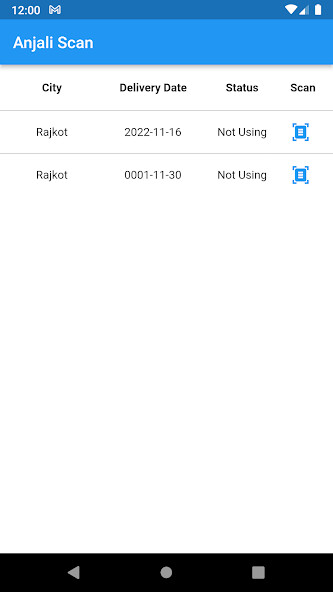
Run this app named Anjali School Scanner using MyAndroid.
You can do it using our Android online emulator.
A QR Code is a two-dimensional barcode that is readable by smartphones.QR Codes may be used to display text to the user, to open a URL, save a contact to the address book or to compose text messages.
A barcode is a machine-readable optical label that can contain information about the item to which it is attached.
Once you see a QR code -- whether as payment gateways, tourist information, videos, or any other QR code type - use your device camera to capture the QR code.
Simply point the camera at the QR code to be scanned and youre done.
The first time you scan a QR code with us you will be asked to give our QR code scanner permission to access the camera on your device, but after that, its straight down to business every time.
A barcode is a machine-readable optical label that can contain information about the item to which it is attached.
Once you see a QR code -- whether as payment gateways, tourist information, videos, or any other QR code type - use your device camera to capture the QR code.
Simply point the camera at the QR code to be scanned and youre done.
The first time you scan a QR code with us you will be asked to give our QR code scanner permission to access the camera on your device, but after that, its straight down to business every time.
MyAndroid is not a downloader online for Anjali School Scanner. It only allows to test online Anjali School Scanner with apkid com.anjali.scanner. MyAndroid provides the official Google Play Store to run Anjali School Scanner online.
©2025. MyAndroid. All Rights Reserved.
By OffiDocs Group OU – Registry code: 1609791 -VAT number: EE102345621.
