We provide Analog Clock Square Classic online (apkid: com.analogclocksquareclassic) in order to run this application in our online Android emulator.
Description:
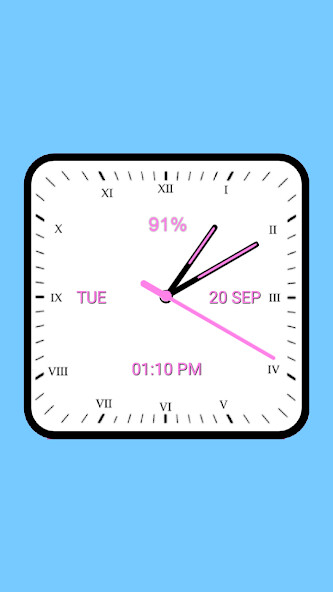
Run this app named Analog Clock Square Classic using MyAndroid.
You can do it using our Android online emulator.
Analog clock Square Classic as application, live wallpaper
Clock supports display month and day of the week and digital time also using too current device time.
* Size of the Square Classic.
* Show hand of second.
* Select primary only.
* Select Secondary background Color.
* Show day of week.
* Show current date.
* Horizontal and vertical alignment of analog clock Square Classic.
* Change Potion Of Clock.
* Different Choice of analog clock Square Classic dial (numerical analog clock , Roman analog clock , Without any number or roman number)
* Battery Level Indicator
How to use:
To select this Wallpaper, Long Press the Home Screen > Choose Live wallpaper > and select this application > Click "Set as Wallpaper".
Clock supports display month and day of the week and digital time also using too current device time.
* Size of the Square Classic.
* Show hand of second.
* Select primary only.
* Select Secondary background Color.
* Show day of week.
* Show current date.
* Horizontal and vertical alignment of analog clock Square Classic.
* Change Potion Of Clock.
* Different Choice of analog clock Square Classic dial (numerical analog clock , Roman analog clock , Without any number or roman number)
* Battery Level Indicator
How to use:
To select this Wallpaper, Long Press the Home Screen > Choose Live wallpaper > and select this application > Click "Set as Wallpaper".
MyAndroid is not a downloader online for Analog Clock Square Classic. It only allows to test online Analog Clock Square Classic with apkid com.analogclocksquareclassic. MyAndroid provides the official Google Play Store to run Analog Clock Square Classic online.
©2025. MyAndroid. All Rights Reserved.
By OffiDocs Group OU – Registry code: 1609791 -VAT number: EE102345621.
