We provide AWS IoT Button Dev online (apkid: com.amazonaws.iotbutton) in order to run this application in our online Android emulator.
Description:
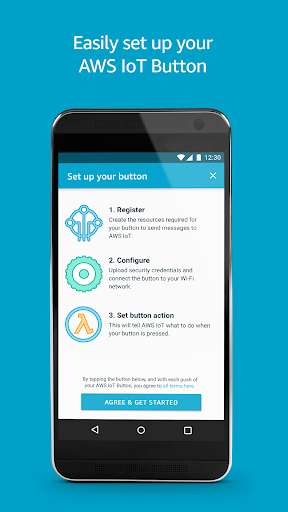
Run this app named AWS IoT Button Dev using MyAndroid.
You can do it using our Android online emulator.
The AWS IoT Button is an easy way to get started with the Internet of Things.
Based on the Amazon Dash button hardware, the AWS IoT Button is a developer kit that can be programmed to control Internet-connected devices and services.
This programmable Wi-Fi button is designed to help developers get started with AWS IoT, AWS Lambda and other Amazon Web Services.
Fast provisioning and set-up
This app walks you through a few easy steps to get your AWS IoT Button up and running: (1) Register - create the resources required for your Button to send messages to AWS IoT, (2) Configure - upload security credentials to your Button and connect it to your Wi-Fi network, and (3) Set Button action - use Lambda functions to trigger events in the Cloud.
Easy to use
-\tManage multiple Buttons
-\tQuickly reconfigure the Button to connect to locally available Wi-Fi
-\tCreate a new AWS Lambda function from a blueprint or use one you developed on the AWS Console
-\tScan the Button's barcode so you don't need to type the Device Serial Number out by hand
-\tName your Buttons
Visit us at https: //aws.amazon.com/iotbutton
Twitter: #awsiotbutton
Based on the Amazon Dash button hardware, the AWS IoT Button is a developer kit that can be programmed to control Internet-connected devices and services.
This programmable Wi-Fi button is designed to help developers get started with AWS IoT, AWS Lambda and other Amazon Web Services.
Fast provisioning and set-up
This app walks you through a few easy steps to get your AWS IoT Button up and running: (1) Register - create the resources required for your Button to send messages to AWS IoT, (2) Configure - upload security credentials to your Button and connect it to your Wi-Fi network, and (3) Set Button action - use Lambda functions to trigger events in the Cloud.
Easy to use
-\tManage multiple Buttons
-\tQuickly reconfigure the Button to connect to locally available Wi-Fi
-\tCreate a new AWS Lambda function from a blueprint or use one you developed on the AWS Console
-\tScan the Button's barcode so you don't need to type the Device Serial Number out by hand
-\tName your Buttons
Visit us at https: //aws.amazon.com/iotbutton
Twitter: #awsiotbutton
MyAndroid is not a downloader online for AWS IoT Button Dev. It only allows to test online AWS IoT Button Dev with apkid com.amazonaws.iotbutton. MyAndroid provides the official Google Play Store to run AWS IoT Button Dev online.
©2025. MyAndroid. All Rights Reserved.
By OffiDocs Group OU – Registry code: 1609791 -VAT number: EE102345621.