We provide Flyrus online (apkid: com.alfaslash.flyrus) in order to run this application in our online Android emulator.
Description:
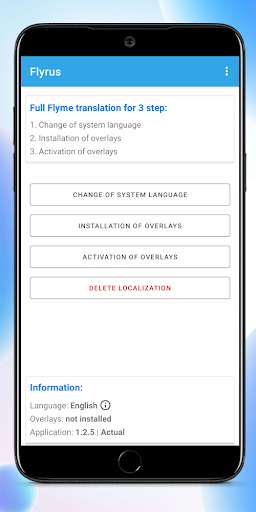
Run this app named Flyrus using MyAndroid.
You can do it using our Android online emulator.
The application allows to full localization the Flyme 7A or 8A system for the entire line of Meizu smartphones.
Flyrus implements the capabilities of the Runtime Resource Overlay (RRO) framework, localization is performed by adding localized resources for applications to the system (resources are stored separately from the applications themselves), i.e.
the applications themselves are not replaced or modified.
Such approach allows:
1) minimize the risks of disrupting the system after localization;
2) save localization after updating the applications themselves;
3) easily delete localization and restore the system to its full original state.
Supported devices: all devices with Flyme 7 or 8 Chinese firmware installed (beta, daily, stable).
Supported languages: Russian, Ukrainian, Turkish, Arabic, French, Spanish, Italian, Vietnamese.
Application features:
Partial localization - adding language selected to the system and switching the current language to the selected one;
Full localization - adding to the system selected language and switching the current language to the selected one + adding to the system of localized resources for applications;
Delete Localization - switch the system language to English and delete localized resources;
Overlay Manager - view the list of installed overlays and delete selected overlays;
Application manager - a list of installed applications with information about them.
Flyrus implements the capabilities of the Runtime Resource Overlay (RRO) framework, localization is performed by adding localized resources for applications to the system (resources are stored separately from the applications themselves), i.e.
the applications themselves are not replaced or modified.
Such approach allows:
1) minimize the risks of disrupting the system after localization;
2) save localization after updating the applications themselves;
3) easily delete localization and restore the system to its full original state.
Supported devices: all devices with Flyme 7 or 8 Chinese firmware installed (beta, daily, stable).
Supported languages: Russian, Ukrainian, Turkish, Arabic, French, Spanish, Italian, Vietnamese.
Application features:
Partial localization - adding language selected to the system and switching the current language to the selected one;
Full localization - adding to the system selected language and switching the current language to the selected one + adding to the system of localized resources for applications;
Delete Localization - switch the system language to English and delete localized resources;
Overlay Manager - view the list of installed overlays and delete selected overlays;
Application manager - a list of installed applications with information about them.
MyAndroid is not a downloader online for Flyrus. It only allows to test online Flyrus with apkid com.alfaslash.flyrus. MyAndroid provides the official Google Play Store to run Flyrus online.
©2025. MyAndroid. All Rights Reserved.
By OffiDocs Group OU – Registry code: 1609791 -VAT number: EE102345621.