We provide Maps Compass + SOSFlashLight online (apkid: com.ahbyte.mapsandcompass) in order to run this application in our online Android emulator.
Description:
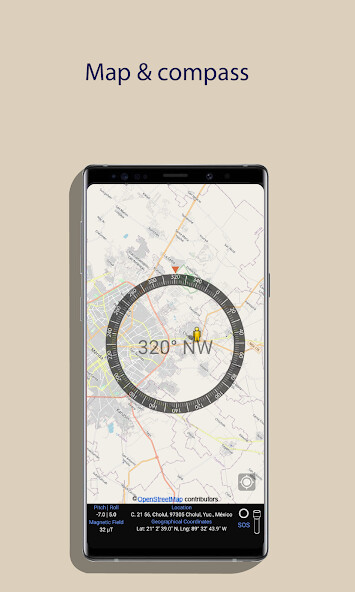
Run this app named Maps Compass + SOSFlashLight using MyAndroid.
You can do it using our Android online emulator.
This application displays magnetic heading on a map for the user using the magnetic field and accelerometer sensors.
Also shown the user the pitch and roll parameter to set adequate the smartphone to found the correct orientation.
This parameters change to green color when the smartphone is horizontal position and are displayed at the bottom of the screen.
The orientation is displayed simulated analog compass.
For a better orientation of the user, the map allows to zoom in and zoom out, in addition to locating the user's location by pressing the "location button" placed on the right and bottom of the screen.
Additionally the app has a flashlight function, which can be configured to send an SOS signal.
Help
Send an SOS signal.
1.- Press the radio button, and
2.- Press the flashlight icon.
Calibration
1.- Move the smartphone in a figure 8 path.
2.- Continue doing until the blue calibration symbol disappears.
Also shown the user the pitch and roll parameter to set adequate the smartphone to found the correct orientation.
This parameters change to green color when the smartphone is horizontal position and are displayed at the bottom of the screen.
The orientation is displayed simulated analog compass.
For a better orientation of the user, the map allows to zoom in and zoom out, in addition to locating the user's location by pressing the "location button" placed on the right and bottom of the screen.
Additionally the app has a flashlight function, which can be configured to send an SOS signal.
Help
Send an SOS signal.
1.- Press the radio button, and
2.- Press the flashlight icon.
Calibration
1.- Move the smartphone in a figure 8 path.
2.- Continue doing until the blue calibration symbol disappears.
MyAndroid is not a downloader online for Maps Compass + SOSFlashLight. It only allows to test online Maps Compass + SOSFlashLight with apkid com.ahbyte.mapsandcompass. MyAndroid provides the official Google Play Store to run Maps Compass + SOSFlashLight online.
©2025. MyAndroid. All Rights Reserved.
By OffiDocs Group OU – Registry code: 1609791 -VAT number: EE102345621.
