We provide PDF Split-Merge&Reader-Utility online (apkid: com.advancepdfutils.splitmergeimagetopdfs) in order to run this application in our online Android emulator.
Description:
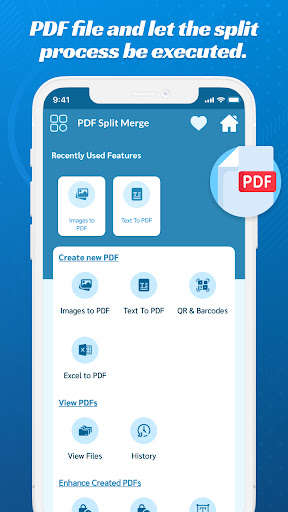
Run this app named PDF Split-Merge&Reader-Utility using MyAndroid.
You can do it using our Android online emulator.
There are many features available in the PDF Split-Merge & Reader-Utility to make your work easy.
You can choose any file which you want to convert in PDF also can use Image to PDF converter.
The different converting format makes this Photo to PDF App user-friendly.
All the unique features like file minimize app, file splitter and merger, merge pdf files free make your work stress-free.
This app works as pics to pdf converter, pdf file split and merge, pdf merge in one page all these files create specially designed for office-work to manage the documents.
It is safe and secure to convert our documents with convert picture to pdf app because this app does not export any file without user consent.
Key features of the application:
\tThere is Zoom in and Zoom Out option to read in this PDF reader and editor
\tYou can set passwords on your very important documents.
\tReview all your PDF files as well as their history
\tRotate PDF is available to read easily
\tLock and unlock options are there for your better comfort
\tMake PDF with using of QR and Barcodes
\tInbuilt PDF viewer & PDF Reader is helpful to read and open PDF files
\tAnother basic feature like page mode, jump on the specific page, Bookmark page, Day & night mode, scroll horizontal, option for signature, display page any many more options are available on this application
\tYou can set Images, colors in the background in your PDF documents.
\tYou can convert into PDFs all your pictures and documents
\tBlank and empty pages can be added in PDF
\tYou can add other data such as producer, subjects, author, creator, keywords and title of the PDF
\tIt is a user-friendly application easy to navigate.
\tThere are many more features like font position (Top, Bottom, Centre), font style (Bold, Italic, Normal) Font type (Under content/Over content), font colors and size.
Download image to pdf converter is a very useful app for managing your documents.
All the features are advanced and easy to use.
You can choose any file which you want to convert in PDF also can use Image to PDF converter.
The different converting format makes this Photo to PDF App user-friendly.
All the unique features like file minimize app, file splitter and merger, merge pdf files free make your work stress-free.
This app works as pics to pdf converter, pdf file split and merge, pdf merge in one page all these files create specially designed for office-work to manage the documents.
It is safe and secure to convert our documents with convert picture to pdf app because this app does not export any file without user consent.
Key features of the application:
\tThere is Zoom in and Zoom Out option to read in this PDF reader and editor
\tYou can set passwords on your very important documents.
\tReview all your PDF files as well as their history
\tRotate PDF is available to read easily
\tLock and unlock options are there for your better comfort
\tMake PDF with using of QR and Barcodes
\tInbuilt PDF viewer & PDF Reader is helpful to read and open PDF files
\tAnother basic feature like page mode, jump on the specific page, Bookmark page, Day & night mode, scroll horizontal, option for signature, display page any many more options are available on this application
\tYou can set Images, colors in the background in your PDF documents.
\tYou can convert into PDFs all your pictures and documents
\tBlank and empty pages can be added in PDF
\tYou can add other data such as producer, subjects, author, creator, keywords and title of the PDF
\tIt is a user-friendly application easy to navigate.
\tThere are many more features like font position (Top, Bottom, Centre), font style (Bold, Italic, Normal) Font type (Under content/Over content), font colors and size.
Download image to pdf converter is a very useful app for managing your documents.
All the features are advanced and easy to use.
MyAndroid is not a downloader online for PDF Split-Merge&Reader-Utility. It only allows to test online PDF Split-Merge&Reader-Utility with apkid com.advancepdfutils.splitmergeimagetopdfs. MyAndroid provides the official Google Play Store to run PDF Split-Merge&Reader-Utility online.
©2025. MyAndroid. All Rights Reserved.
By OffiDocs Group OU – Registry code: 1609791 -VAT number: EE102345621.