We provide Video Converter online (apkid: com.aconvert.videoconverter) in order to run this application in our online Android emulator.
Description:
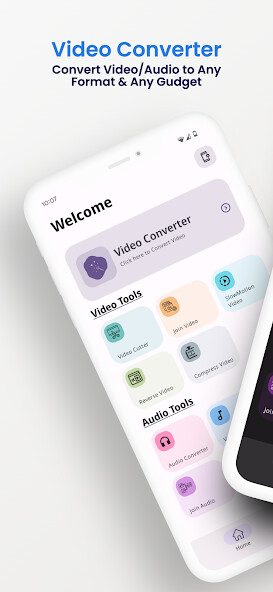
Run this app named Video Converter using MyAndroid.
You can do it using our Android online emulator.
Video Converter is an easy-to-use app for Android to convert Video MP4, AVI, MPEG, MKV, WMV, M2TS, ASF, MOV, M4V, RM or GIF file offline or online.
Video Converter takes three simple steps to finish Video conversion.
First click "Choose File" button to choose a Video file on your phone by file browser or click "Add from Album" button to choose a Video file from album, then set target Video format and options you want to convert to.
Optional options for target Video include Video size, bitrate, frame rate and Video aspect.
At last click "Convert Now" button to start conversion.
The conversion may take a few seconds to hours depends on Video file size and CPU performance of your phone.
Additionally, we provide free online Video conversion service which doesn't occupy your phone CPU.
Video Converter takes three simple steps to finish Video conversion.
First click "Choose File" button to choose a Video file on your phone by file browser or click "Add from Album" button to choose a Video file from album, then set target Video format and options you want to convert to.
Optional options for target Video include Video size, bitrate, frame rate and Video aspect.
At last click "Convert Now" button to start conversion.
The conversion may take a few seconds to hours depends on Video file size and CPU performance of your phone.
Additionally, we provide free online Video conversion service which doesn't occupy your phone CPU.
MyAndroid is not a downloader online for Video Converter. It only allows to test online Video Converter with apkid com.aconvert.videoconverter. MyAndroid provides the official Google Play Store to run Video Converter online.
©2025. MyAndroid. All Rights Reserved.
By OffiDocs Group OU – Registry code: 1609791 -VAT number: EE102345621.
