We provide A/C Recharge Assistant online (apkid: com.ac.android.recharge.activity) in order to run this application in our online Android emulator.
Description:
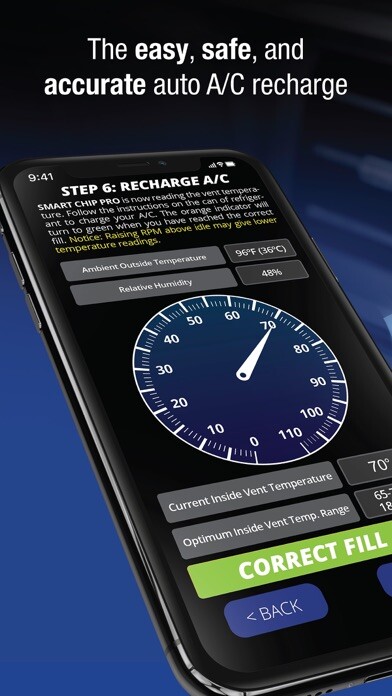
Run this app named A/C Recharge Assistant using MyAndroid.
You can do it using our Android online emulator.
When paired with Smart Chip products, the A/C Recharge Assistant provides you with a quick and accurate A/C recharge, so you can have cold air blowing through your vehicle again - without any worry of overcharging the system.
Overcharging your system produces the same result as undercharging: hot air in the vehicle cabin.
So getting your refrigerant fill level correct is the key to recharging your A/C system.
SMART CHIP (REQUIRED)
Smart Chip wirelessly pairs with the A/C Recharge Assistant and calculates optimum refrigerant fill level in real time based on outside temperature and humidity.
Smart Chip is available at a major automotive retailer near you.
EASY & ACCURATE
The A/C Recharge Assistant walks you through the process, making it easy for anyone to accurately fill their A/C system in 15 minutes or less.
No mechanical skills required!
1.
Turn Smart Chip on.
2.
Pair Smart Chip with smart phone using the A/C Recharge Assistant app.
3.
Smart Chip will automatically pair through the app.
4.
Take outside temperature and humidity reading to calculate optimum fill.
5.
Place Smart Chip in center A/C vent.
6.
Start engine and set A/C to max.
7.
Add refrigerant.
8.
Stop adding refrigerant when alerted by app.
TECHNICAL SUPPORT
Visit acavalanche.com/rechargeapp to view Video tutorials and get in touch with Smart Chip technical support.
Notice: As of Android 6.0, location permissions are required for bluetooth scanning to work.
This is due to a requirement of the Android OS and AC Avalanche will never collect, store, or sell any of your personal information including location info.
Overcharging your system produces the same result as undercharging: hot air in the vehicle cabin.
So getting your refrigerant fill level correct is the key to recharging your A/C system.
SMART CHIP (REQUIRED)
Smart Chip wirelessly pairs with the A/C Recharge Assistant and calculates optimum refrigerant fill level in real time based on outside temperature and humidity.
Smart Chip is available at a major automotive retailer near you.
EASY & ACCURATE
The A/C Recharge Assistant walks you through the process, making it easy for anyone to accurately fill their A/C system in 15 minutes or less.
No mechanical skills required!
1.
Turn Smart Chip on.
2.
Pair Smart Chip with smart phone using the A/C Recharge Assistant app.
3.
Smart Chip will automatically pair through the app.
4.
Take outside temperature and humidity reading to calculate optimum fill.
5.
Place Smart Chip in center A/C vent.
6.
Start engine and set A/C to max.
7.
Add refrigerant.
8.
Stop adding refrigerant when alerted by app.
TECHNICAL SUPPORT
Visit acavalanche.com/rechargeapp to view Video tutorials and get in touch with Smart Chip technical support.
Notice: As of Android 6.0, location permissions are required for bluetooth scanning to work.
This is due to a requirement of the Android OS and AC Avalanche will never collect, store, or sell any of your personal information including location info.
MyAndroid is not a downloader online for A/C Recharge Assistant. It only allows to test online A/C Recharge Assistant with apkid com.ac.android.recharge.activity. MyAndroid provides the official Google Play Store to run A/C Recharge Assistant online.
©2025. MyAndroid. All Rights Reserved.
By OffiDocs Group OU – Registry code: 1609791 -VAT number: EE102345621.
