We provide BinHexCalc online (apkid: com.ablg.utils) in order to run this application in our online Android emulator.
Description:
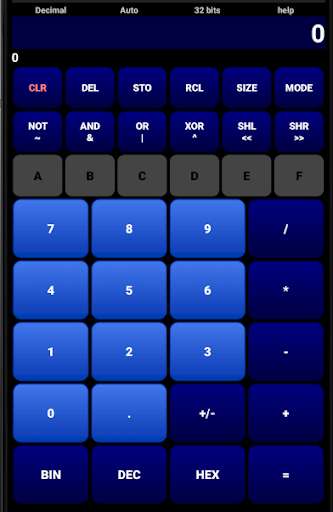
Run this app named BinHexCalc using MyAndroid.
You can do it using our Android online emulator.
Here is a calculator for simple calculations in decimal but also in hexadecimal and binary.
It will be appreciated mainly by users who need to perform calculations at bit level.
Its main strength is its readability.
The numbers are split according to the chosen basis:
- In decimal, each three digits.
- In Binary and Hexadecimal, each four digits.
### Overview
A Binary / Hexadecimal / Decimal calculator that supports variable number sizes (from 2 to 64 bits ) and different representations.
This calculator supports also the IEEE754 representation at bit level.
Furthermore, it support a special "electronician" operation to calculate reistors in parallel (long click or double click on "/" ).
The exponent is also support with long click or double click on "*".
There are 3 parameters that influence the way of working of this calculator: the base ( binary, decimal and hexadecimal), the number of bits and the mode.
Here is a description of the different modes:
*** Auto
Decimal representation
The calculator works in full precision mode and does not take the number of bits into account
Binary and Hexadecimal representations
The calculator works only with the integer part of the number as signed number of n bits width.
However, the full precision is kept in memory.
The full precision will be lost if a bitwise operation is performed.
e.g.
2.6 "HEX" 2 "*2=" 5 "DEC" 5.2
but 2.6 "HEX" 2 "SHL 1=" 4 "DEC" 4
e.g.
260.6 "SIZE 8=" 260.6 "HEX" 4 "*2" 9 "DEC" 521.2
*** IEEE754
Decimal representation
In this mode the displayed value is the rounded value as it should be in the IEEE754 of n bits.
When the number of bits of the exponent part is not specified, the IEEE754 is taken (64bits 11 bits exponent, 32bits 8, 16bits 5, 8 bits 4).
Binary and Hexadecimal representations
In this mode the representation is done at bit level as specified in IEEE754
e.g.
259.3 "SIZE 16=" 259.3 "MODE" (to be in IEEE754) 259.25 "HEX" 5C0D "SIZE 32" 4381 A666 "DEC" 259.299 987 .
"SIZE 64" 259.3
Again, if there is no bitwise operation, the full precision is kept in memory.
*** Signed
Decimal representation
In this mode the representation take into account the number of bits and the sign (a number of 8 bits is from -127 to 128)
Binary and Hexadecimal representations
In this mode the representation is done at bit level and is limited to the number of bits setting.
e.g.
259.3 "SIZE 8=" 259.3 "MODE" (don't care) "MODE" (to be in signed) 3 -> "SIZE 10" 259 "SIZE 9" -253 "BIN" 1 0000 0011 "DEC" -253 "MODE" (unsigned) 259 "MODE" (auto) 259.3
Again, if there is no bitwise operation, the full precision is kept in memory.
*** Unsigned
Decimal representation
In this mode the representation take into account the number of bits as unsigned number (a number of 8 bits is from 0 to 255)
Binary and Hexadecimal representations
In this mode the representation is done at bit level and is limited to the number of bits setting.
see the previous example
Again, if there is no bitwise operation, the full precision is kept in memory.
### Usage
The key "CLR" (clear) is used to clear the last number or the full setting (when CLR is red)
The key "DEL" remove the last entered character.
The keys "STO" and "RCL" allow you to store and recall until 10 values.
e.g.
"8 / 96 =" 0.083 333 33.
"2 STO" "CLR" 0 "1 / 2 RCL=" 12
The key "SIZE" is used to change the number of bits.
Simply press "SIZE 8=" to change representation to 8 bits.
The key "MODE" is used to cycle the mode auto IEEE754 Signed Unsigned auto
To compute the value of 2 resistors in parallel, simply used the "//" operator which is activated by long click on "/" or double click on "/".
A//B = (A*B)/(A+B)
e.g.
: "150 // 100=" 60
It will be appreciated mainly by users who need to perform calculations at bit level.
Its main strength is its readability.
The numbers are split according to the chosen basis:
- In decimal, each three digits.
- In Binary and Hexadecimal, each four digits.
### Overview
A Binary / Hexadecimal / Decimal calculator that supports variable number sizes (from 2 to 64 bits ) and different representations.
This calculator supports also the IEEE754 representation at bit level.
Furthermore, it support a special "electronician" operation to calculate reistors in parallel (long click or double click on "/" ).
The exponent is also support with long click or double click on "*".
There are 3 parameters that influence the way of working of this calculator: the base ( binary, decimal and hexadecimal), the number of bits and the mode.
Here is a description of the different modes:
*** Auto
Decimal representation
The calculator works in full precision mode and does not take the number of bits into account
Binary and Hexadecimal representations
The calculator works only with the integer part of the number as signed number of n bits width.
However, the full precision is kept in memory.
The full precision will be lost if a bitwise operation is performed.
e.g.
2.6 "HEX" 2 "*2=" 5 "DEC" 5.2
but 2.6 "HEX" 2 "SHL 1=" 4 "DEC" 4
e.g.
260.6 "SIZE 8=" 260.6 "HEX" 4 "*2" 9 "DEC" 521.2
*** IEEE754
Decimal representation
In this mode the displayed value is the rounded value as it should be in the IEEE754 of n bits.
When the number of bits of the exponent part is not specified, the IEEE754 is taken (64bits 11 bits exponent, 32bits 8, 16bits 5, 8 bits 4).
Binary and Hexadecimal representations
In this mode the representation is done at bit level as specified in IEEE754
e.g.
259.3 "SIZE 16=" 259.3 "MODE" (to be in IEEE754) 259.25 "HEX" 5C0D "SIZE 32" 4381 A666 "DEC" 259.299 987 .
"SIZE 64" 259.3
Again, if there is no bitwise operation, the full precision is kept in memory.
*** Signed
Decimal representation
In this mode the representation take into account the number of bits and the sign (a number of 8 bits is from -127 to 128)
Binary and Hexadecimal representations
In this mode the representation is done at bit level and is limited to the number of bits setting.
e.g.
259.3 "SIZE 8=" 259.3 "MODE" (don't care) "MODE" (to be in signed) 3 -> "SIZE 10" 259 "SIZE 9" -253 "BIN" 1 0000 0011 "DEC" -253 "MODE" (unsigned) 259 "MODE" (auto) 259.3
Again, if there is no bitwise operation, the full precision is kept in memory.
*** Unsigned
Decimal representation
In this mode the representation take into account the number of bits as unsigned number (a number of 8 bits is from 0 to 255)
Binary and Hexadecimal representations
In this mode the representation is done at bit level and is limited to the number of bits setting.
see the previous example
Again, if there is no bitwise operation, the full precision is kept in memory.
### Usage
The key "CLR" (clear) is used to clear the last number or the full setting (when CLR is red)
The key "DEL" remove the last entered character.
The keys "STO" and "RCL" allow you to store and recall until 10 values.
e.g.
"8 / 96 =" 0.083 333 33.
"2 STO" "CLR" 0 "1 / 2 RCL=" 12
The key "SIZE" is used to change the number of bits.
Simply press "SIZE 8=" to change representation to 8 bits.
The key "MODE" is used to cycle the mode auto IEEE754 Signed Unsigned auto
To compute the value of 2 resistors in parallel, simply used the "//" operator which is activated by long click on "/" or double click on "/".
A//B = (A*B)/(A+B)
e.g.
: "150 // 100=" 60
MyAndroid is not a downloader online for BinHexCalc. It only allows to test online BinHexCalc with apkid com.ablg.utils. MyAndroid provides the official Google Play Store to run BinHexCalc online.
©2025. MyAndroid. All Rights Reserved.
By OffiDocs Group OU – Registry code: 1609791 -VAT number: EE102345621.
