We provide 360 Nigeria - Share Product Photos, Videos More online (apkid: com.a360.android) in order to run this application in our online Android emulator.
Description:
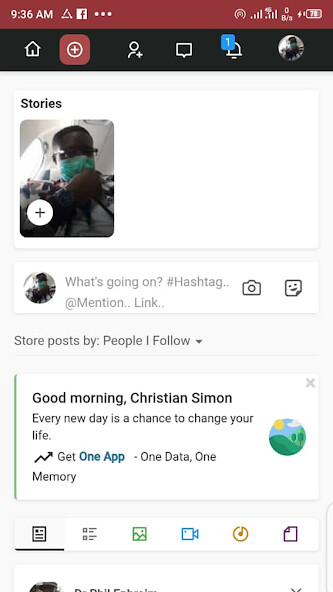
Run this app named 360 Nigeria - Share Product Photos, Videos More using MyAndroid.
You can do it using our Android online emulator.
360 by 360 Nigeria allows you to share updates, Text, Photos, Videos and other Rich Medias with your Friends, Family, Audience, Prospect and Customers
Profile
Create and customize your own 360 Profile and start sharing and inviting your Friends, 360 is better with People
- Upload Profile Photo
- Upload Profile Background Cover
- Personalize your URL
- Add about yourself
Build an Audience
Build an Audience of prospect and potential customers by inviting them to follow you.
Share updates of your latest and best selling products, deliver and cash out
- Invite Prospect to follow your Page or Profile
- Constantly update them with what interest them
- Build Trust on your relationship with them
- Sell to them
- Offer Customer Support and win their hearts
Sell your Products
You can sell your Products on the Platform, both new and Used Product Items
-Sell New Products
-Sell Used Products
-Sell your Services
-Offer Deals and Discounts
Transfer Funds
You can transfer Funds to Friends and Family through the 360 Social App for Business or Personal purposes.
Before sending Funds, you will have to Top-up your Wallet with PayStack or other Payment mediums available on 360
- Send Money
- Receive Money
- Top-up Money to your Wallet
- Send Gifts to Anyone
- Withdraw Earnings
Buy Products
When you see a Product you like, chat the Seller and negotiate Price, once you are all in terms, deposit funds to your 360 Account and Transfer to the Seller
Buy new products
Buy used Products
Buy Products within your Community
Post Articles
Post interesting Articles and contents about your Products and Services, convert readers to loyal buyers
- Publish Blog Post
- Edit already published Blog Post
- Delete Blog Post
- Share your Blog Post Internally or Externally
Create a Page
Create a Page about your Business or Interest, invite Friends and Colleagues to connect and like your page
- Create Page
- Share Update on your page
- Add Page Admin
- Get a Customized Page URL
Create Group
Create a group for like-minds and invite members to join your group, post updates in photos, videos and text to the Group members
- Create Group
- Invite People to join Group
- Share Updates in your Group
- Make Group Private
- make Group Public
Earn as an Affiliate
By clicking on Earnings, My Affiliate, you will see your Affiliate link which you can share to people and earn as they click through your link to Signup.
-Share your Affiliate link
-Share your link through WhatsApp
-Share through Facebook
-Share on your LinkedIn
-Share on Pinterest
-Tweet your Affiliate link with a short Description
-View Signups that you have referred under your Affiliate page
-See your Affiliate Earnings and Make Withdrawals
Profile
Create and customize your own 360 Profile and start sharing and inviting your Friends, 360 is better with People
- Upload Profile Photo
- Upload Profile Background Cover
- Personalize your URL
- Add about yourself
Build an Audience
Build an Audience of prospect and potential customers by inviting them to follow you.
Share updates of your latest and best selling products, deliver and cash out
- Invite Prospect to follow your Page or Profile
- Constantly update them with what interest them
- Build Trust on your relationship with them
- Sell to them
- Offer Customer Support and win their hearts
Sell your Products
You can sell your Products on the Platform, both new and Used Product Items
-Sell New Products
-Sell Used Products
-Sell your Services
-Offer Deals and Discounts
Transfer Funds
You can transfer Funds to Friends and Family through the 360 Social App for Business or Personal purposes.
Before sending Funds, you will have to Top-up your Wallet with PayStack or other Payment mediums available on 360
- Send Money
- Receive Money
- Top-up Money to your Wallet
- Send Gifts to Anyone
- Withdraw Earnings
Buy Products
When you see a Product you like, chat the Seller and negotiate Price, once you are all in terms, deposit funds to your 360 Account and Transfer to the Seller
Buy new products
Buy used Products
Buy Products within your Community
Post Articles
Post interesting Articles and contents about your Products and Services, convert readers to loyal buyers
- Publish Blog Post
- Edit already published Blog Post
- Delete Blog Post
- Share your Blog Post Internally or Externally
Create a Page
Create a Page about your Business or Interest, invite Friends and Colleagues to connect and like your page
- Create Page
- Share Update on your page
- Add Page Admin
- Get a Customized Page URL
Create Group
Create a group for like-minds and invite members to join your group, post updates in photos, videos and text to the Group members
- Create Group
- Invite People to join Group
- Share Updates in your Group
- Make Group Private
- make Group Public
Earn as an Affiliate
By clicking on Earnings, My Affiliate, you will see your Affiliate link which you can share to people and earn as they click through your link to Signup.
-Share your Affiliate link
-Share your link through WhatsApp
-Share through Facebook
-Share on your LinkedIn
-Share on Pinterest
-Tweet your Affiliate link with a short Description
-View Signups that you have referred under your Affiliate page
-See your Affiliate Earnings and Make Withdrawals
MyAndroid is not a downloader online for 360 Nigeria - Share Product Photos, Videos More. It only allows to test online 360 Nigeria - Share Product Photos, Videos More with apkid com.a360.android. MyAndroid provides the official Google Play Store to run 360 Nigeria - Share Product Photos, Videos More online.
©2024. MyAndroid. All Rights Reserved.
By OffiDocs Group OU – Registry code: 1609791 -VAT number: EE102345621.