We provide Couch Potato online (apkid: codes.soloware.couchpotato) in order to run this application in our online Android emulator.
Description:
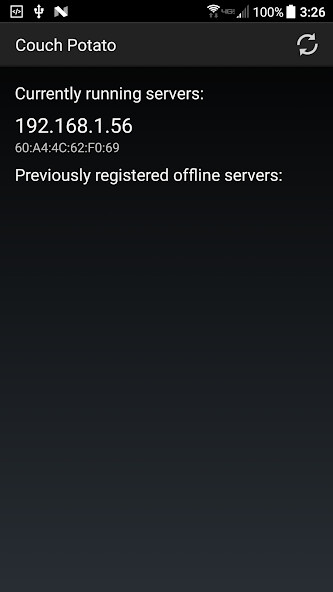
Run this app named Couch Potato using MyAndroid.
You can do it using our Android online emulator.
Couch Potato lets you use your phone as a remote control for your computer.
Perfect for streaming TV! And all without extra peripherals cluttering your living room.
The app connects to a server application on your computer, via your home Wi-Fi.
You can download the server from https: //rarcher.github.io/couch-potato-server/downloads.html
Full Features List:
- Three-button mouse.
- Keyboard.
- Escape key (not normally included on Android keyboards).
- Tap to click.
- Double-tap to double-click.
- Screen edge acts a scroll bar.
- Adjustable sensitivity for mouse and scroll bar movements.
- Voice to text input.
- Paste to server option.
- Automatic detection of running servers.
- High performance network protocol based on KryoNet, a library originally intended for gaming.
- Register a server, then boot it remotely by sending a Wake-on-LAN packet.
- Server starts automatically when your computer does.
- Server is open source.
Perfect for streaming TV! And all without extra peripherals cluttering your living room.
The app connects to a server application on your computer, via your home Wi-Fi.
You can download the server from https: //rarcher.github.io/couch-potato-server/downloads.html
Full Features List:
- Three-button mouse.
- Keyboard.
- Escape key (not normally included on Android keyboards).
- Tap to click.
- Double-tap to double-click.
- Screen edge acts a scroll bar.
- Adjustable sensitivity for mouse and scroll bar movements.
- Voice to text input.
- Paste to server option.
- Automatic detection of running servers.
- High performance network protocol based on KryoNet, a library originally intended for gaming.
- Register a server, then boot it remotely by sending a Wake-on-LAN packet.
- Server starts automatically when your computer does.
- Server is open source.
MyAndroid is not a downloader online for Couch Potato. It only allows to test online Couch Potato with apkid codes.soloware.couchpotato. MyAndroid provides the official Google Play Store to run Couch Potato online.
©2025. MyAndroid. All Rights Reserved.
By OffiDocs Group OU – Registry code: 1609791 -VAT number: EE102345621.
