We provide CrossBox Cloud online (apkid: cloud.crossbox.app) in order to run this application in our online Android emulator.
Description:
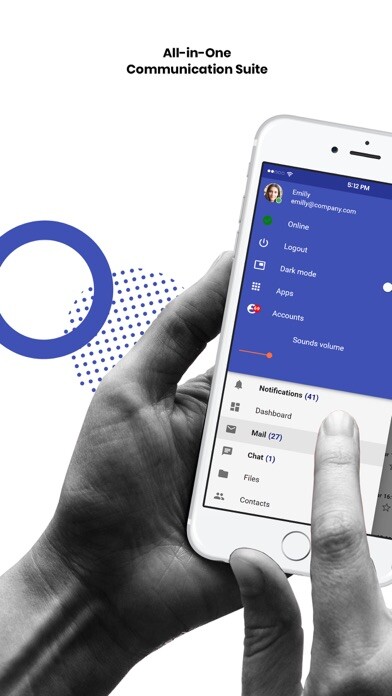
Run this app named CrossBox Cloud using MyAndroid.
You can do it using our Android online emulator.
Designed for those who settle only for the best, CrossBox is beautiful, dazzlingly fast, and comes with advanced features that provide you and your team with cutting-edge communication technologies.
Features:
- Email Composer (HTML or Plain Text)
- Attachment Previewer (doc(x), odt, pdf, xls(x), ppt(x), odp, .bmp, .gif, .jpg, .png)
- Email Scheduling
- Email Snoozing
- Send Large Email Attachments
- Email Canned Responses (Predefined replies)
- Email Follow-Ups
- Email Delayed Sending
- Email Health Indicators
- Email Spam Learning
- Undo Button
- Custom Email Folders
- Conditions and Actions (Filters)
- Advanced Search
- Email Import
- Email Autoresponder
- Email Signatures
- Contextual Menu
- Email Settings (Tailor the app behaviour to your reading and writing habbits)
- Email Suspicious Link Warning
- Text, Audio & Video
- Screen Sharing
- Call/talk to Anyone
- Super-Fast File Sharing
- Private Files
- Team Folder
- File and Folder Sharing
- Quick Share and Copy Link
- Advanced File Operations
- Contact Collecting
- Contact Card
- Dark Mode
- Two-Factor Authentication
- Multi-Account
- Multitasking
- Internationalization (100+ languages)
- Dashboard
Features:
- Email Composer (HTML or Plain Text)
- Attachment Previewer (doc(x), odt, pdf, xls(x), ppt(x), odp, .bmp, .gif, .jpg, .png)
- Email Scheduling
- Email Snoozing
- Send Large Email Attachments
- Email Canned Responses (Predefined replies)
- Email Follow-Ups
- Email Delayed Sending
- Email Health Indicators
- Email Spam Learning
- Undo Button
- Custom Email Folders
- Conditions and Actions (Filters)
- Advanced Search
- Email Import
- Email Autoresponder
- Email Signatures
- Contextual Menu
- Email Settings (Tailor the app behaviour to your reading and writing habbits)
- Email Suspicious Link Warning
- Text, Audio & Video
- Screen Sharing
- Call/talk to Anyone
- Super-Fast File Sharing
- Private Files
- Team Folder
- File and Folder Sharing
- Quick Share and Copy Link
- Advanced File Operations
- Contact Collecting
- Contact Card
- Dark Mode
- Two-Factor Authentication
- Multi-Account
- Multitasking
- Internationalization (100+ languages)
- Dashboard
MyAndroid is not a downloader online for CrossBox Cloud. It only allows to test online CrossBox Cloud with apkid cloud.crossbox.app. MyAndroid provides the official Google Play Store to run CrossBox Cloud online.
©2025. MyAndroid. All Rights Reserved.
By OffiDocs Group OU – Registry code: 1609791 -VAT number: EE102345621.
