We provide PostFinance App online (apkid: ch.postfinance.android) in order to run this application in our online Android emulator.
Description:
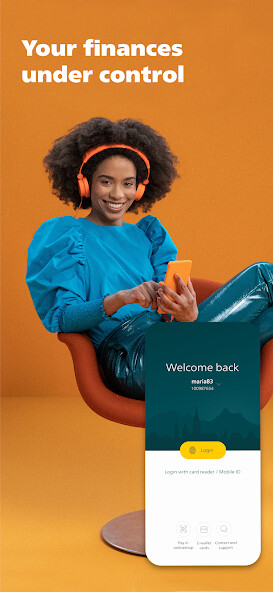
Run this app named PostFinance App using MyAndroid.
You can do it using our Android online emulator.
Your finances, always under control
The PostFinance App gives you convenient access to digital banking and e-trading quickly and easily via fingerprint or face unlock.
The best mobile banking, on your smartphone:
Payments and transactions:
Keep track of your account balance and transactions
Scan and approve inpayment slips and QR-bills
Enter domestic / international payments, standing orders or account transfers, as well as load credit card accounts and make payments into retirement planning 3a accounts
eBill: pay or process and approve using the eBill platform
Send money to mobile phone numbers via the app
Arrange accounts and other products yourself.
ISR and QR-bills received electronically in PDF or image format can be shared or directly imported into the app.
Personal loans can be applied for in the PostFinance App
Settings and notifications:
Block or unblock PostFinance cards or order replacements
Set up push notifications
Document center: The documents can be opened, printed, shared or uploaded directly in the PostFinance App.
Login via PostFinance App (with fingerprint or face unlock)
Dark mode view
Share account details
Chatbot function
The PostFinance App uses Google Firebase to analyse user behaviour, identify errors and continuously optimize the app.
More information on this at: https: //www.postfinance.ch/dps
Become a customer:
Open a private account, student account or youth account directly in the app.
Offers:
Opening of products
Purchase digital credit for Google Play Store, Netflix, etc.
as well as prepaid credit for mobile phones
E-trading easy and convenient
View price information from leading stock exchanges
Access your custody account and trade with stocks, bonds, derivatives and funds
E-wallet: your digital payment solution
Activate/deactivate your digital PostFinance Card
Payment at NFC-capable terminals in Switzerland
PostFinance TWINT:
Register for PostFinance TWINT with ease using login via PostFinance App
Pay directly or check transactions from the PostFinance App with PostFinance TWINT
The PIN can be reset independently in the PostFinance TWINT App
Simplified payment confirmations when shopping online:
Payments via PostFinance Card can be confirmed using the login via PostFinance App, Mobile ID and your card reader
With a few measures, you can protect your devices from data misuse:
Keep your operating system and the apps you have installed up to date at all times
Always log out again at the end of each e-finance session
More information: https: //www.postfinance.ch/en/support/security/e-finance-security.html
General information on security:
Keeping your data secure is our top priority.
A multi-stage encryption and identification process ensures that only you have access to your accounts.
Manual installation of the Store and installation of the PostFinance App via this channel or downloading the PostFinance App via a third-party provider are not permitted.
PostFinance observes the provisions of Swiss data protection legislation when collecting and processing personal data.
In all areas of its online product range, comprehensive technical tools and organizational measures are used to protect against unauthorized access, manipulations and data loss.
If you lose your smartphone and/or your SIM card or if there is reason to suspect that the service is being misused, please call our Customer Center on 0848 888 710.
For regulatory reasons, the app is only available in the Swiss Google Play Store.
Further information: postfinance.ch/app
The PostFinance App gives you convenient access to digital banking and e-trading quickly and easily via fingerprint or face unlock.
The best mobile banking, on your smartphone:
Payments and transactions:
Keep track of your account balance and transactions
Scan and approve inpayment slips and QR-bills
Enter domestic / international payments, standing orders or account transfers, as well as load credit card accounts and make payments into retirement planning 3a accounts
eBill: pay or process and approve using the eBill platform
Send money to mobile phone numbers via the app
Arrange accounts and other products yourself.
ISR and QR-bills received electronically in PDF or image format can be shared or directly imported into the app.
Personal loans can be applied for in the PostFinance App
Settings and notifications:
Block or unblock PostFinance cards or order replacements
Set up push notifications
Document center: The documents can be opened, printed, shared or uploaded directly in the PostFinance App.
Login via PostFinance App (with fingerprint or face unlock)
Dark mode view
Share account details
Chatbot function
The PostFinance App uses Google Firebase to analyse user behaviour, identify errors and continuously optimize the app.
More information on this at: https: //www.postfinance.ch/dps
Become a customer:
Open a private account, student account or youth account directly in the app.
Offers:
Opening of products
Purchase digital credit for Google Play Store, Netflix, etc.
as well as prepaid credit for mobile phones
E-trading easy and convenient
View price information from leading stock exchanges
Access your custody account and trade with stocks, bonds, derivatives and funds
E-wallet: your digital payment solution
Activate/deactivate your digital PostFinance Card
Payment at NFC-capable terminals in Switzerland
PostFinance TWINT:
Register for PostFinance TWINT with ease using login via PostFinance App
Pay directly or check transactions from the PostFinance App with PostFinance TWINT
The PIN can be reset independently in the PostFinance TWINT App
Simplified payment confirmations when shopping online:
Payments via PostFinance Card can be confirmed using the login via PostFinance App, Mobile ID and your card reader
With a few measures, you can protect your devices from data misuse:
Keep your operating system and the apps you have installed up to date at all times
Always log out again at the end of each e-finance session
More information: https: //www.postfinance.ch/en/support/security/e-finance-security.html
General information on security:
Keeping your data secure is our top priority.
A multi-stage encryption and identification process ensures that only you have access to your accounts.
Manual installation of the Store and installation of the PostFinance App via this channel or downloading the PostFinance App via a third-party provider are not permitted.
PostFinance observes the provisions of Swiss data protection legislation when collecting and processing personal data.
In all areas of its online product range, comprehensive technical tools and organizational measures are used to protect against unauthorized access, manipulations and data loss.
If you lose your smartphone and/or your SIM card or if there is reason to suspect that the service is being misused, please call our Customer Center on 0848 888 710.
For regulatory reasons, the app is only available in the Swiss Google Play Store.
Further information: postfinance.ch/app
MyAndroid is not a downloader online for PostFinance App. It only allows to test online PostFinance App with apkid ch.postfinance.android. MyAndroid provides the official Google Play Store to run PostFinance App online.
©2025. MyAndroid. All Rights Reserved.
By OffiDocs Group OU – Registry code: 1609791 -VAT number: EE102345621.