We provide LAMAX Cam online (apkid: ccom.lamax.action.view) in order to run this application in our online Android emulator.
Description:
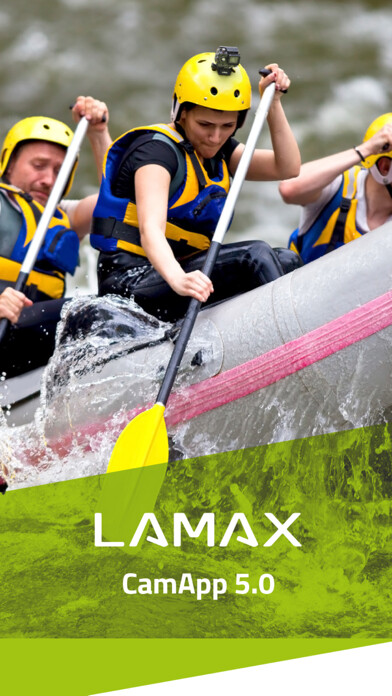
Run this app named LAMAX Cam using MyAndroid.
You can do it using our Android online emulator.
TheLAMAXCamApp5.0isaremotecontroller.YoucanconnectyourLAMAXX3.1AtlasactioncameratoasmartphoneortabletwithLAMAXCamApp5.0.Aftertheconnectionhasbeenestablished,youcanpreviewthecameravideostreaminreal-time,triggertherecordingstart,takepictures,recordslow-motionshots,viewthumbnails,adjustsettingsanddownloadvideosorpictures.
Connectionsteps:
1.EnablecameraWiFi2.ConnectthemobiledevicetothecameraWiFi;thepasswordinformationisinthemanual
3.LaunchtheLAMAXCamApp5.0andconfirmthecurrentWiFiconnection4.Whensuccessfullyconnected,youcancontrolyourcameraremotelyviayoursmartdevice
Connectionsteps:
1.EnablecameraWiFi2.ConnectthemobiledevicetothecameraWiFi;thepasswordinformationisinthemanual
3.LaunchtheLAMAXCamApp5.0andconfirmthecurrentWiFiconnection4.Whensuccessfullyconnected,youcancontrolyourcameraremotelyviayoursmartdevice
MyAndroid is not a downloader online for LAMAX Cam. It only allows to test online LAMAX Cam with apkid ccom.lamax.action.view. MyAndroid provides the official Google Play Store to run LAMAX Cam online.
©2025. MyAndroid. All Rights Reserved.
By OffiDocs Group OU – Registry code: 1609791 -VAT number: EE102345621.
