We provide FiveSix: Music Playback for Dance Choreography online (apkid: ca.fivesix.fivesixapp) in order to run this application in our online Android emulator.
Description:
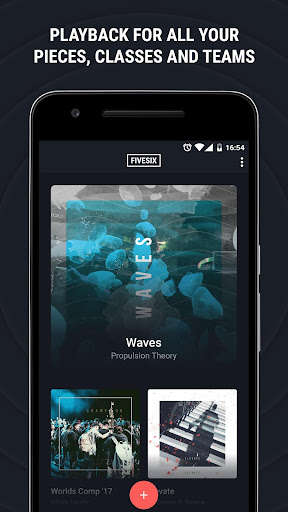
Run this app named FiveSix: Music Playback for Dance Choreography using MyAndroid.
You can do it using our Android online emulator.
Forget repeatedly scrubbing your music player to play specific points on a track.
FiveSix allows choreographers to:
1.
CHOREOGRAPH EFFICIENTLY - Create Cues.
Establish which part of a track you want to choreograph to by setting a cue.
Break it down by sections, or break it down by 8s to tackle on incrementally.
However granular you want.
2.
RUN CLASSES EFFICIENTLY - One-Tap Playback & Play Offset: Consistently play back music from a desired location on your track.
Use Play Offset to offset playback 10 seconds before the combo begins so your dancers can prepare.
Set the "end cue" to establish when playback should stop on a track every time you play during groups.
3.
REHEARSE EFFICIENTLY - Repeat Mode: Review specific segments in your routine.
Clean those segments repeatedly by setting the end cue with Repeat Mode.
4.
EMPOWER YOUR TEAM - Share Cues: Share cues with your team members or class takers so that they can be productive outside of the class/rehearsal environment.
Share your projects via Social Networks, E-mail, or Text.
Once they have FiveSix installed, share links will automatically download the cues onto their devices.
TRY FIVESIX FOR FREE WITH ONE PROJECT.
UNLOCK UNLIMITED PROJECTS WITH FIVESIX+: By purchasing FiveSix+, you can create and share unlimited projects for all your pieces, classes, and teams.
FiveSix allows choreographers to:
1.
CHOREOGRAPH EFFICIENTLY - Create Cues.
Establish which part of a track you want to choreograph to by setting a cue.
Break it down by sections, or break it down by 8s to tackle on incrementally.
However granular you want.
2.
RUN CLASSES EFFICIENTLY - One-Tap Playback & Play Offset: Consistently play back music from a desired location on your track.
Use Play Offset to offset playback 10 seconds before the combo begins so your dancers can prepare.
Set the "end cue" to establish when playback should stop on a track every time you play during groups.
3.
REHEARSE EFFICIENTLY - Repeat Mode: Review specific segments in your routine.
Clean those segments repeatedly by setting the end cue with Repeat Mode.
4.
EMPOWER YOUR TEAM - Share Cues: Share cues with your team members or class takers so that they can be productive outside of the class/rehearsal environment.
Share your projects via Social Networks, E-mail, or Text.
Once they have FiveSix installed, share links will automatically download the cues onto their devices.
TRY FIVESIX FOR FREE WITH ONE PROJECT.
UNLOCK UNLIMITED PROJECTS WITH FIVESIX+: By purchasing FiveSix+, you can create and share unlimited projects for all your pieces, classes, and teams.
MyAndroid is not a downloader online for FiveSix: Music Playback for Dance Choreography. It only allows to test online FiveSix: Music Playback for Dance Choreography with apkid ca.fivesix.fivesixapp. MyAndroid provides the official Google Play Store to run FiveSix: Music Playback for Dance Choreography online.
©2025. MyAndroid. All Rights Reserved.
By OffiDocs Group OU – Registry code: 1609791 -VAT number: EE102345621.