We provide Remove Watermark From Video online (apkid: billy.nilly.removelogo) in order to run this application in our online Android emulator.
Description:
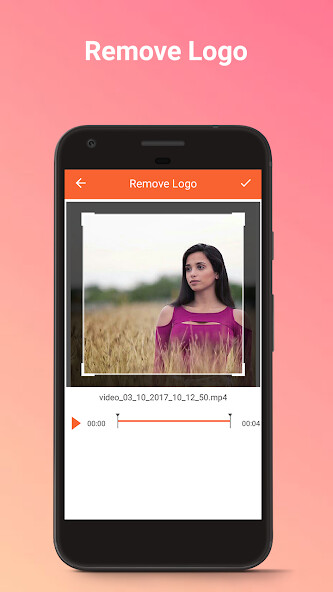
Run this app named Remove Watermark From Video using MyAndroid.
You can do it using our Android online emulator.
Remove Logo from Video apply easily in any Video of logo and you can just select that portion of that logo in Video and make remove logo process apply on it.
Logo Remove from Video is a simple step to follows and make your Video logo free and you can use it whenever you want too.
How to Use Remove Logo from Video :
1 Select Video from gallery or Shoot Video from your device.
2 You can crop Video according to your choice for making those part only without logo.
3 You can move and Scale Rectangle to logo that you want to remove.
4 Click on Create to remove logo.
5 Remove Logo from Video is an easy app to make for every user and apply in any video.
Logo Remove from Video is a simple step to follows and make your Video logo free and you can use it whenever you want too.
How to Use Remove Logo from Video :
1 Select Video from gallery or Shoot Video from your device.
2 You can crop Video according to your choice for making those part only without logo.
3 You can move and Scale Rectangle to logo that you want to remove.
4 Click on Create to remove logo.
5 Remove Logo from Video is an easy app to make for every user and apply in any video.
MyAndroid is not a downloader online for Remove Watermark From Video. It only allows to test online Remove Watermark From Video with apkid billy.nilly.removelogo. MyAndroid provides the official Google Play Store to run Remove Watermark From Video online.
©2025. MyAndroid. All Rights Reserved.
By OffiDocs Group OU – Registry code: 1609791 -VAT number: EE102345621.
