We provide Accounting CSV: super simple to track finances online (apkid: at.aas.csv4accounting) in order to run this application in our online Android emulator.
Description:
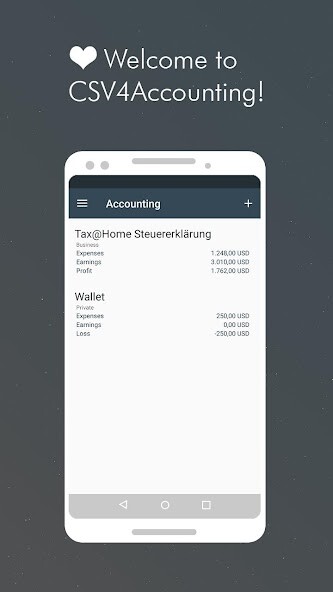
Run this app named Accounting CSV: super simple to track finances using MyAndroid.
You can do it using our Android online emulator.
Manage your daily, private revenue and expenditure or business transactions on your smartphone.
You may track your wallet, household or broker transactions.
The App provides a comfortable interface to current accounting software (SAP, Oracle, Sage, Infor, IFS, Unit4 GnuCash).
You can exchange the created lists to the accounting software easily.
Start today, keep track and save time for yourself and your business.
First steps:
1.
Screenshot 1: Create a new item with + .
2.
Screenshot 2: Add entries with a click on the list.
Here you can edit previous entries and delete them by long click.
3.
Screenshot 3 and 5: Further menu options (share, statistics, delete, edit) are shown if you long click lists on the main screen.
Details:
- Creating journals (collection of revenues and expenditures)
- Quick recording of revenue and expenditure
- Export of data
- Statistics of revenue and expenditure
- Classify revenue and expenditure
- Integration into the accounting by CSV-files
You may track your wallet, household or broker transactions.
The App provides a comfortable interface to current accounting software (SAP, Oracle, Sage, Infor, IFS, Unit4 GnuCash).
You can exchange the created lists to the accounting software easily.
Start today, keep track and save time for yourself and your business.
First steps:
1.
Screenshot 1: Create a new item with + .
2.
Screenshot 2: Add entries with a click on the list.
Here you can edit previous entries and delete them by long click.
3.
Screenshot 3 and 5: Further menu options (share, statistics, delete, edit) are shown if you long click lists on the main screen.
Details:
- Creating journals (collection of revenues and expenditures)
- Quick recording of revenue and expenditure
- Export of data
- Statistics of revenue and expenditure
- Classify revenue and expenditure
- Integration into the accounting by CSV-files
MyAndroid is not a downloader online for Accounting CSV: super simple to track finances. It only allows to test online Accounting CSV: super simple to track finances with apkid at.aas.csv4accounting. MyAndroid provides the official Google Play Store to run Accounting CSV: super simple to track finances online.
©2025. MyAndroid. All Rights Reserved.
By OffiDocs Group OU – Registry code: 1609791 -VAT number: EE102345621.