We provide Bible Tabs online (apkid: ashtonsprunger.bibletabs) in order to run this application in our online Android emulator.
Description:
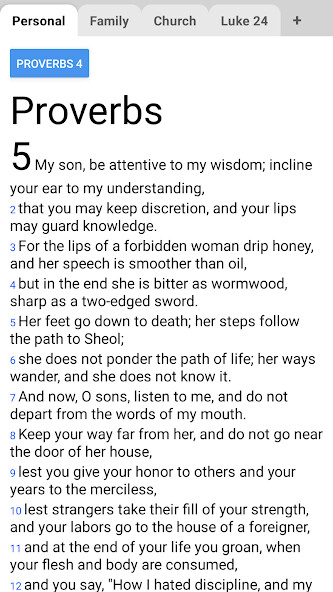
Run this app named Bible Tabs using MyAndroid.
You can do it using our Android online emulator.
Bible Tabs is the perfect app for anyone who wants to easily compare and read multiple Bible passages at the same time.
With tabbed browsing, you can effortlessly switch between passages without losing your place, making Bible study and reading more efficient and convenient.
Bible Tabs currently only supports ESV.
How to use:
Browsing for a passage:
1) Tap on the currently highlighted tab to open the menu
2) Find the book, then the chapter and tap it
Working with tabs:
1) Tap on the '+' to add a new tab
2) Tap on tabs to switch between them
3) Tap on the currently highlighted tab to open the menu, then tap 'remove tab' to remove a tab
Changing settings:
1) Tap on the currently highlighted tab to open the menu
2) Tap the settings icon at the top right
3) From here you can adjust the theme, text size, and orientation
Any suggestions for the app would be awesome, just write it in a review!
Features in development:
- Add headings to chapters
With tabbed browsing, you can effortlessly switch between passages without losing your place, making Bible study and reading more efficient and convenient.
Bible Tabs currently only supports ESV.
How to use:
Browsing for a passage:
1) Tap on the currently highlighted tab to open the menu
2) Find the book, then the chapter and tap it
Working with tabs:
1) Tap on the '+' to add a new tab
2) Tap on tabs to switch between them
3) Tap on the currently highlighted tab to open the menu, then tap 'remove tab' to remove a tab
Changing settings:
1) Tap on the currently highlighted tab to open the menu
2) Tap the settings icon at the top right
3) From here you can adjust the theme, text size, and orientation
Any suggestions for the app would be awesome, just write it in a review!
Features in development:
- Add headings to chapters
MyAndroid is not a downloader online for Bible Tabs. It only allows to test online Bible Tabs with apkid ashtonsprunger.bibletabs. MyAndroid provides the official Google Play Store to run Bible Tabs online.
©2025. MyAndroid. All Rights Reserved.
By OffiDocs Group OU – Registry code: 1609791 -VAT number: EE102345621.
