We provide Transposition by Instruments online (apkid: apple.yn.transposition2) in order to run this application in our online Android emulator.
Description:
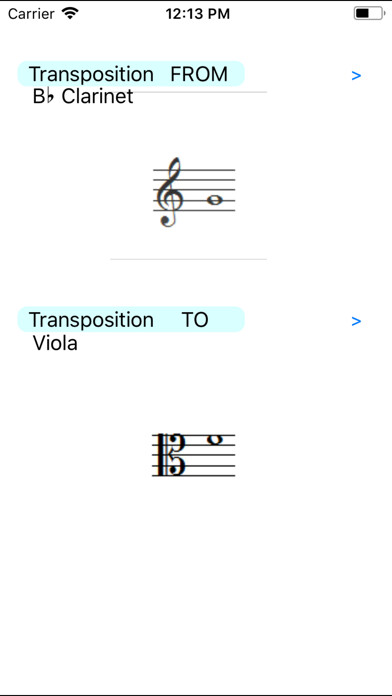
iPhone app Transposition by Instruments download it using MyAndroid.
When playing the score of a certain musical instrument by other musical instruments, Transposition by Musical Instruments understands which note it should play at a glance.
It is useful to a player, an arrangement person, and a composer.
*Usage
1.
Click [>] on the right-hand side of [Transposition FROM], and it chooses the original musical instrument.
2.
Click [>] on the right-hand side of [Transposition TO], and it chooses the musical instrument to transpose.
3.
Flick note of the [Transposition FROM], and chooses the note to transposing.
*Remarks
The sound range of each musical instrument may change with players.
*Example
When the musical score of a horn is played on Alto Saxophone
1.[Transposition FROM] is set to Alto Saxophone .
2.[Transposition TO] is set to F Horn.
3.Choose a note to change by flick at [Transposition FROM].,
MyAndroid is not a downloader online for Transposition by Instruments. It only allows to test online Transposition by Instruments with apkid apple.yn.transposition2. MyAndroid provides the official Google Play Store to run Transposition by Instruments online.
©2025. MyAndroid. All Rights Reserved.
By OffiDocs Group OU – Registry code: 1609791 -VAT number: EE102345621.
