We provide AR Floor Tile online (apkid: apple.wisdom.ar.floor.tile) in order to run this application in our online Android emulator.
Description:
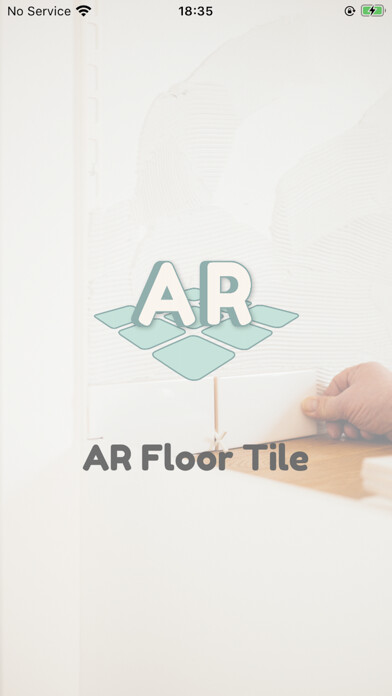
iPhone app AR Floor Tile download it using MyAndroid.
How to use AR Floor Tile?
Step 1 : After we click the icon, then login by using your Gmail or Facebook Account, or register by your email.
Step 2 : Scan to find horizontal plane to set up the floor level to lay down your floor tiles.
Step 3 : Choose the preferred tile patterns, you can change as much as you can until you find the perfect one.
Step 4 : Choose tile grout color that matches your chosen tile colors.
Step 5 : Then you can see the virtual tile simulation on your mobile screen.
Step 6 : Then AR Floor Tile application will calculate Area and Price for you.,
MyAndroid is not a downloader online for AR Floor Tile. It only allows to test online AR Floor Tile with apkid apple.wisdom.ar.floor.tile. MyAndroid provides the official Google Play Store to run AR Floor Tile online.
©2025. MyAndroid. All Rights Reserved.
By OffiDocs Group OU – Registry code: 1609791 -VAT number: EE102345621.
