We provide Walking Locus online (apkid: apple.walklocus) in order to run this application in our online Android emulator.
Description:
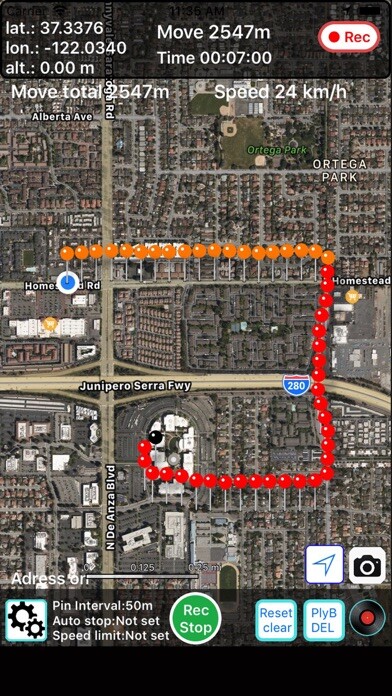
iPhone app Walking Locus download it using MyAndroid.
Walking Locus Functional Description
You can record and save (route, distance, time) of movement such as walking and jogging in one day units, and play back later.
The full text of Functional Description is here
( http: //ysnbisgk.life.coocan.jp/walkinglocusplus.html )
*** please note ***
This app works on iOS 11.0 and above.
When you start up for the first time, please enable Use location service.
If you do not allow it, the application will end.
Also, turn on Motion and Fitness for the pedometer.
In the case of WalkRecord Plus, please turn on this app in iCloud of the device to save the data in iCloud.
App description
It is an application that displays the movement track using GPS.
The route you walked and moved is recorded with a pin, and it moves at set distance intervals.
The time and distance traveled from the recording start point at each point, latitude , longitude and altitude are displayed at the top of the screen.
There is also a pedometer function that records the number of steps taken and distance and displays them on the screen.
When you click on any pin, the time when the point passes and the distance from the recording start point will be displayed as pin information.
The distance between movement points shows the straight line distance between GPS points, and the movement distance within the set interval is not counted.
if GPS cannot be detected, you may not be able to update the pin, but since distance measurement is automatically restarted from the point where GPS is caught again.
Function and operation(extract)
The main button functions and operations are as follows.
Record / Stop button
Click the [Record / Stop] button to start the location information service (recording), and click it again to stop the location information service.
[Setting] button
Setting the map type
You can switch between standard map and satellite map.
Address display setting
If you tap any point on the map with the address display ON, the zip code and address of that point will be displayed.
Pin color setting
You can choose the pin color (default: red) from 10 colors as needed.
MyAndroid is not a downloader online for Walking Locus. It only allows to test online Walking Locus with apkid apple.walklocus. MyAndroid provides the official Google Play Store to run Walking Locus online.
©2025. MyAndroid. All Rights Reserved.
By OffiDocs Group OU – Registry code: 1609791 -VAT number: EE102345621.
