We provide RevMov - Reverse Video online (apkid: apple.net.reafo.revmov) in order to run this application in our online Android emulator.
Description:
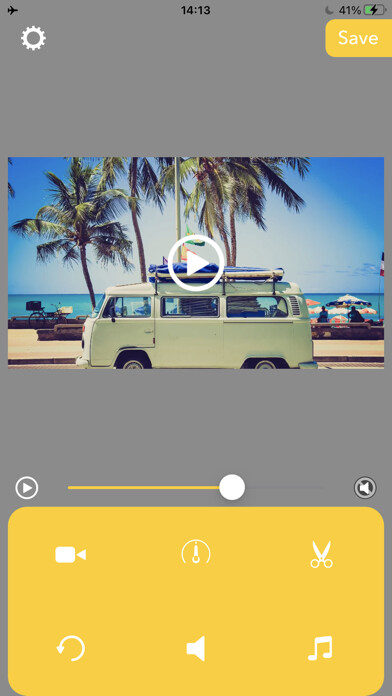
iPhone app RevMov - Reverse Video download it using MyAndroid.
Make a reversing playback Video with this app.
-- How to use.
1.
Select a video.
2.
Wait for making a preview.
3.
Press Save.
-- Editing
After finished making preview, you can edit the reversed Video like below.
TrimingPress Scissors icon then set the time range you want to need.
PlaybackspeedPress Meter icon then set the playback speed to be fast forward/slow motion.
VolumePress Speaker icon then set the volume you want to set.
BGMPress Music note icon then adds BGMs.
Reset EditingPress circle arrow icon to reset these editings.,
MyAndroid is not a downloader online for RevMov - Reverse Video. It only allows to test online RevMov - Reverse Video with apkid apple.net.reafo.revmov. MyAndroid provides the official Google Play Store to run RevMov - Reverse Video online.
©2025. MyAndroid. All Rights Reserved.
By OffiDocs Group OU – Registry code: 1609791 -VAT number: EE102345621.
