We provide Coloreon online (apkid: apple.net.reafo.coloreon) in order to run this application in our online Android emulator.
Description:
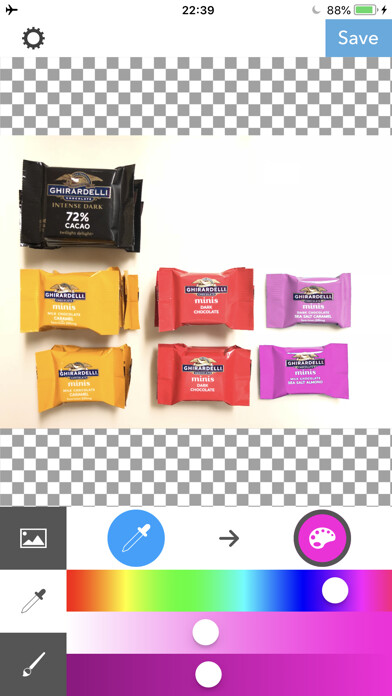
iPhone app Coloreon download it using MyAndroid.
Coloreon lets you swap the color you want.
[How to use]
After you chose the image, select the color you want to swap with Dropper tool or swipe the area with Brush tool.
Dropper tool
Dropper tool is for selecting the color you want to swap another color.
Select color
After tapping the dropper icon, you can choose a color by your finger on an image.
Adjust a target color range
After choosing the color, you can adjust the color range with 3 sliders.
Brush function
Type of the brush.
Brush Make area you swiped to be swapped color.
EraserRemove the swapped color from the area you swiped.
Brush size
Pressbutton to change the brush size.
History
You can undo/redo brush stroke using with Clockwise/Counter Clockwise arrow buttons.,
MyAndroid is not a downloader online for Coloreon. It only allows to test online Coloreon with apkid apple.net.reafo.coloreon. MyAndroid provides the official Google Play Store to run Coloreon online.
©2025. MyAndroid. All Rights Reserved.
By OffiDocs Group OU – Registry code: 1609791 -VAT number: EE102345621.
