We provide Guitar Jam ∞ online (apkid: apple.net.adhocproject.guitar.jam) in order to run this application in our online Android emulator.
Description:
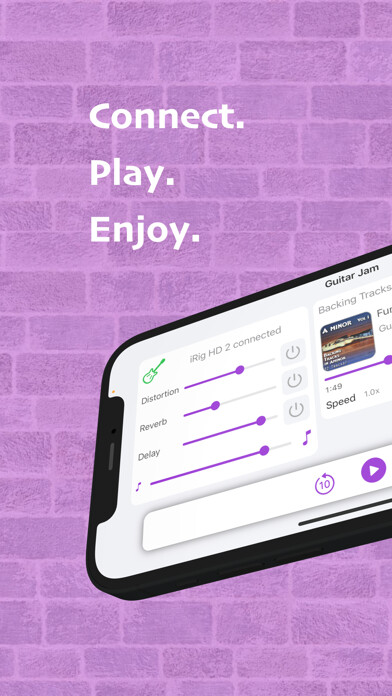
iPhone app Guitar Jam â download it using MyAndroid.
KEY FEATURES
Connect your guitar with high definition digital guitar interface (like iRig HD 2 from IK Multimedia or Go Guitar Pro from TC Helicon or similar) using Lightning connection.
Or audio guitar interface (like iRig 2 from IK Multimedia or Go Guitar from TC Helicon or similar) using 3.5mm audio jack connection.
Or desktop audio interface (like Scarlett 2i2 from Focusrite or Komplete Audio 2 from Native Instruments).
Please note, Apple Camera Connection Kit or powered USB hub is required to provide enough power for the audio interface.
Apply built-in simple guitar effects like distortion, reverb and delay, if needed.
Select your favorite backing track from the music library on your device.
Apple Music and iCloud songs are also supported.
Please note that Apple Music service is provided by Apple and to be purchased separately.
Start playing along with the backing track.
Set the playback speed accordingly.
Adjust the volume of the guitar sound
Guitar Jam supports version iOS 13 or later.
Stay tuned for upcoming updates and rock on!
TERMS OF SERVICE
Guitar Jam follows Apples standard end user license agreement (EULA) to all countries or regions as described at https: //www.apple.com/legal/internet-services/itunes/dev/stdeula/
PRIVACY POLICY
Guitar Jam follows the privacy policy as described at https: //adhocproject.net/#privacy,
MyAndroid is not a downloader online for Guitar Jam ∞. It only allows to test online Guitar Jam ∞ with apkid apple.net.adhocproject.guitar.jam. MyAndroid provides the official Google Play Store to run Guitar Jam ∞ online.
©2025. MyAndroid. All Rights Reserved.
By OffiDocs Group OU – Registry code: 1609791 -VAT number: EE102345621.
