We provide CalendarM online (apkid: apple.kr.co.noobee.cm) in order to run this application in our online Android emulator.
Description:
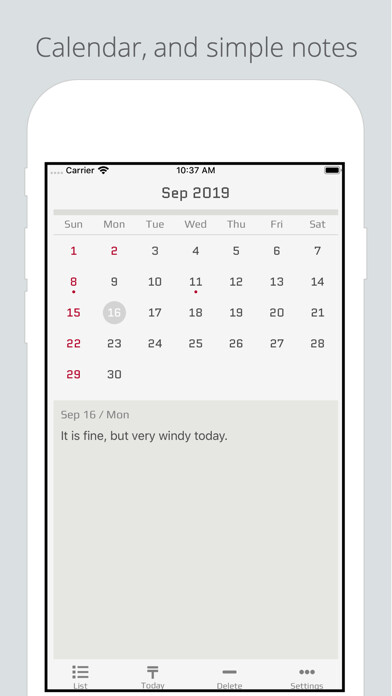
iPhone app CalendarM download it using MyAndroid.
Check the date on the calendar and write a short note or record what happened.
[ How to use CalendarM ]
Write note.
you can write or edit a note if you click the note box below the main page calendar.
Delete note.
After clicking the desired date, you can delete the saved notes by clicking the button Delete at the bottom of the main page.
Check by day.
you can check recorded the note if you click on the desired date.
Check by year.
you can check recorded the note by year if you click the List button on the bottom of the main page.
Check through search.
Click the search icon at the bottom of the list page to view the notes recorded through the keyword.
Setting holiday
Holidays can be set in the settings screen.
Export or import note files
You can export or import saved notes from the Settings screen.
Please send it to [email protected] with any issues or suggestions.,
MyAndroid is not a downloader online for CalendarM. It only allows to test online CalendarM with apkid apple.kr.co.noobee.cm. MyAndroid provides the official Google Play Store to run CalendarM online.
©2025. MyAndroid. All Rights Reserved.
By OffiDocs Group OU – Registry code: 1609791 -VAT number: EE102345621.
