We provide Flash Brain Training Game online (apkid: apple.jp.ts.flashbraintraining) in order to run this application in our online Android emulator.
Description:
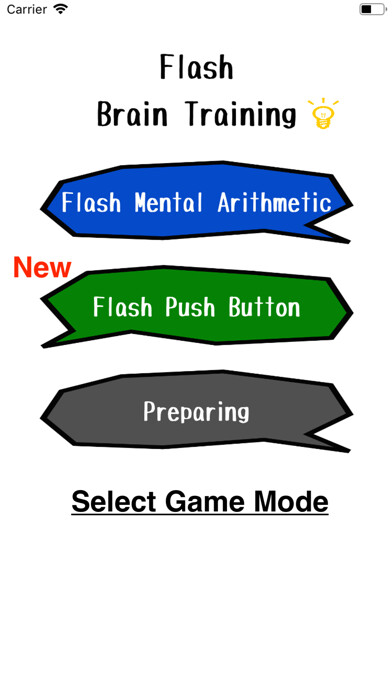
iPhone app Flash Brain Training Game download it using MyAndroid.
How to play Flash Push Button.
1.
Set game setting.
Button Num : This means the number of displayed button.
Speed : This means switching speed for displayed button
2.
Select Start!!
3.
Displaying a button at random by above setting.
Press displayed button.
4.
Show result.
If you want to exit the game, you select Exit button.
And then, back to game setting.
if you want to retry the game, you select Retry button.
And then, displaying a button by same setting.
How to play Flash Mental Arithmetic.
1.
Set game setting.
Figure : The number of figures.
If 1 is set on this, the displayed number is either of 1 ~ 9.
Item : This means the number of data.
Speed : This means switching speed for the number
2.
Select Start!!
3.
Displaying the number by above setting.
You must add displaying the number.
4.
Input you answer.
5.
Show result.
If you want to exit the game, you select Exit button.
And then, total result is showed.
if you want to continue the game, you select Next button.
And then, displaying the number by same setting.,
MyAndroid is not a downloader online for Flash Brain Training Game. It only allows to test online Flash Brain Training Game with apkid apple.jp.ts.flashbraintraining. MyAndroid provides the official Google Play Store to run Flash Brain Training Game online.
©2025. MyAndroid. All Rights Reserved.
By OffiDocs Group OU – Registry code: 1609791 -VAT number: EE102345621.
