We provide Frame Grab online (apkid: apple.jp.tranquillitybase.ios.frame.grab) in order to run this application in our online Android emulator.
Description:
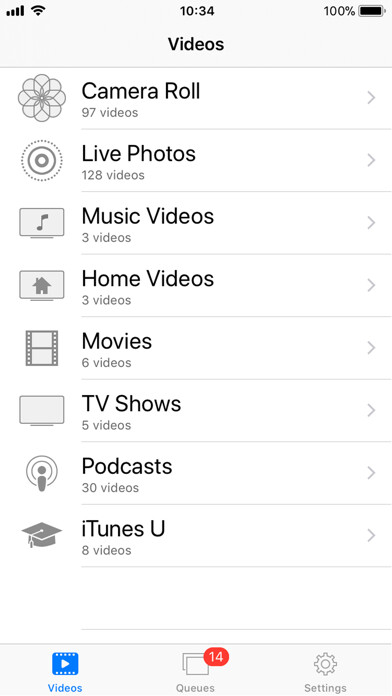
iPhone app Frame Grab download it using MyAndroid.
Frame Grab provides you to extract frame images (JPEG) from your videos on your iOS device very easily.
How to Use
The list of videos category-by-category in your device appears.
This app does not support protected videos.
(e.g.
Movies, TV Shows downloaded from iTunes Store)
Tap a Video on a Video list, and then the player view appears.
Move the playhead to the place you want to a photo extracted.
You can move the playhead frame-by-frame with tapping on the double-triangular buttons.
Saving #1: Tap the share button to save a frame image to the Camera roll, or send to other services.
Saving #2: Tap the gray round button to save a frame image to the Queues temporarily.
After that, you can save/share multiple photos in the Queues to the Camera roll, or send to other services at a time.
NOTE!
Images in the Queues may be cleared when the app is updated.
Settings
LIVE PHOTOS:
Show Live Photos videos
Quality:
LowLow-MidHi-MidHigh
Size:
Actual size of original video,
Half size of original video,
Maximum 1920,
960, 640 pixels.
Location Info:
Embed a geo-tag data as exif metadata to photo files extracted.
Date-Time Info:
Embed a date-time of shooting as exif metadata to photo files extracted.
Other Functions
Play speed:
Normal, Half, 1.25x, 1.5x, 2x
Continuous Grabbing:
Specified number of frames at specified intervals,
MyAndroid is not a downloader online for Frame Grab. It only allows to test online Frame Grab with apkid apple.jp.tranquillitybase.ios.frame.grab. MyAndroid provides the official Google Play Store to run Frame Grab online.
©2025. MyAndroid. All Rights Reserved.
By OffiDocs Group OU – Registry code: 1609791 -VAT number: EE102345621.
