We provide Presentation Remote Projector online (apkid: apple.jp.shingo.presentation.remote.projector) in order to run this application in our online Android emulator.
Description:
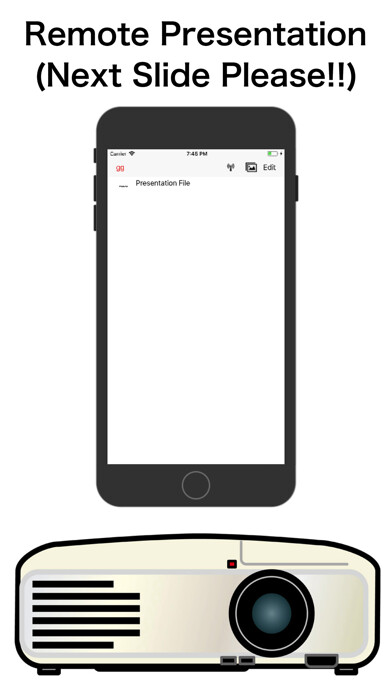
iPhone app Presentation Remote Projectusing MyAndroid.
>Now you can get this for free.
- Limited time offer!!
>More than 50000 globally downloaded APP of Catch Questionss 6th series!
- Presentation Remote Projector is a simple presentation projector for you to control your slides via internet.
~ What features? ~
- It receives control signal from other device to project your presentation.
- Control signal can be set by the other APP titled Presentation Remote Controller.
- Control signal can be transmitted on internet.
- Control signal comes from iPhone, iPad or Apple Watch.
*1
- To accept to receive the control signal, you have to give control from the designated Antenna button.
- You can give control of Next slide, Previous slide, Left focus, Right focus, Reset focus or skip.
*2
- To receive control signal, you need the key word set by Controller.
*3
*1 Apple Watch works as only controller, not projector on the other APP titled, Presentation Remote Controller.
*2 You have to install some pictures or PDF files beforehand.
*3 The key word is set by the other APP titled, Presentation Remote Controller.,
MyAndroid is not a downloader online for Presentation Remote Projector. It only allows to test online Presentation Remote Projector with apkid apple.jp.shingo.presentation.remote.projector. MyAndroid provides the official Google Play Store to run Presentation Remote Projector online.
©2025. MyAndroid. All Rights Reserved.
By OffiDocs Group OU – Registry code: 1609791 -VAT number: EE102345621.
